Schedules are used to control devices and Zones by assigning operating patterns to them. These patterns (or Schedules) are an essential feature of the WEMS system and help to ensure that energy is used as efficiently as possible – for example, Schedules are typically used to turn off heating and lighting in business properties at the end of the day.
Several different types of Schedule can be configured. You can find out more about each type by clicking the relevant link below:
The Schedules Screen
To view the Schedules screen, go to | , which will present a screen similar to the one below.
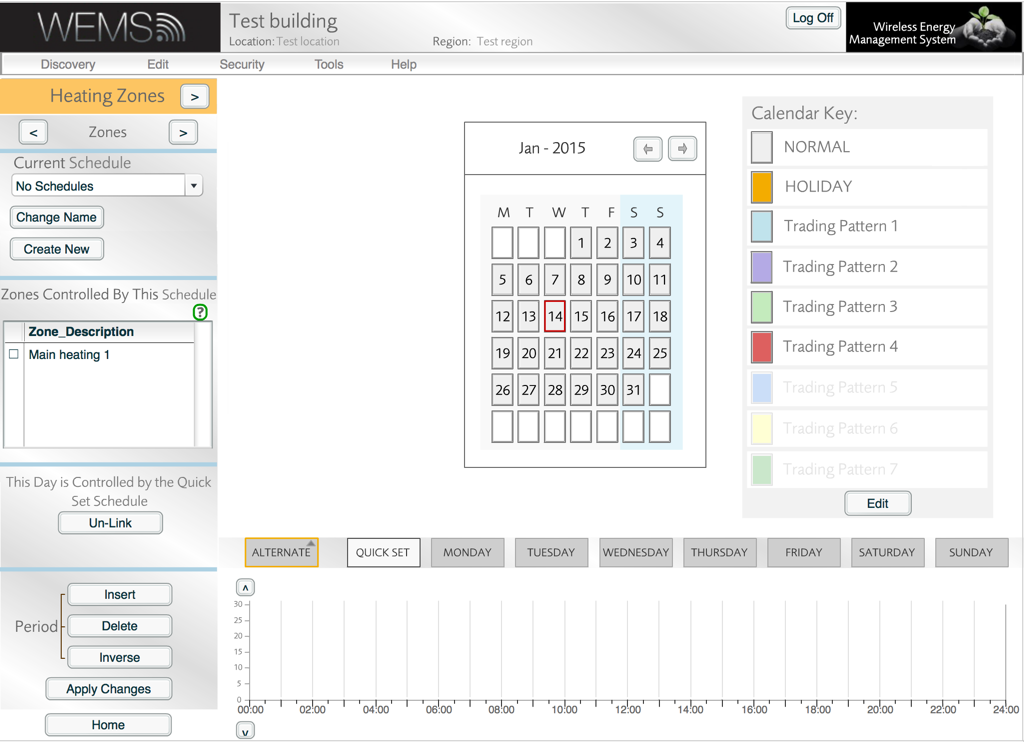
The Schedules screen
While the Schedules screen is open, the navigation menu at the top of the screen (, Edit, etc.) will be deactivated. Clicking the button will exit the Schedules screen and reactivate the navigation menu.
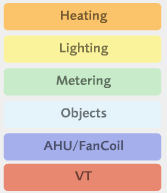
Schedule type menu
In the top-left corner of the Schedules screen is a menu to select the type of Schedule to create or edit. Click the arrow to the right of the label to select a different Schedule type.
For more information about any of the Schedule types shown in the menu to the left, click the relevant item.
Beneath the Schedule type menu is an area that shows which specific Schedule is currently selected (if any), along with buttons to create and rename Schedules.
The next section shows which Zones are controlled by the currently selected Schedule.
Schedules Calendar
In the centre of the screen is a calendar that shows the trading pattern that has been assigned to each date. Trading patterns are bespoke Schedules that can be applied to any given period of time. An example that shows different trading patterns is shown below. For more information, see Holiday And Trading Patterns.
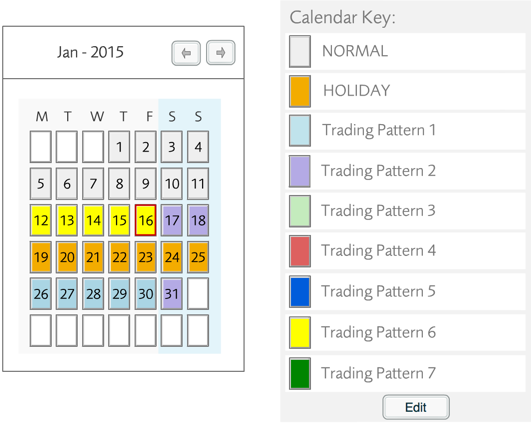
An example of using different trading patterns