An Object Schedule is a type of Schedule that can be assigned to a specific item of equipment that does not form part of a Zone. For example, an individual Lighting Object such as a lamp could be assigned an Object Schedule.
In the example below, a lamp is shown in the Lighting Layer. By default, no Schedule is assigned to the lamp.
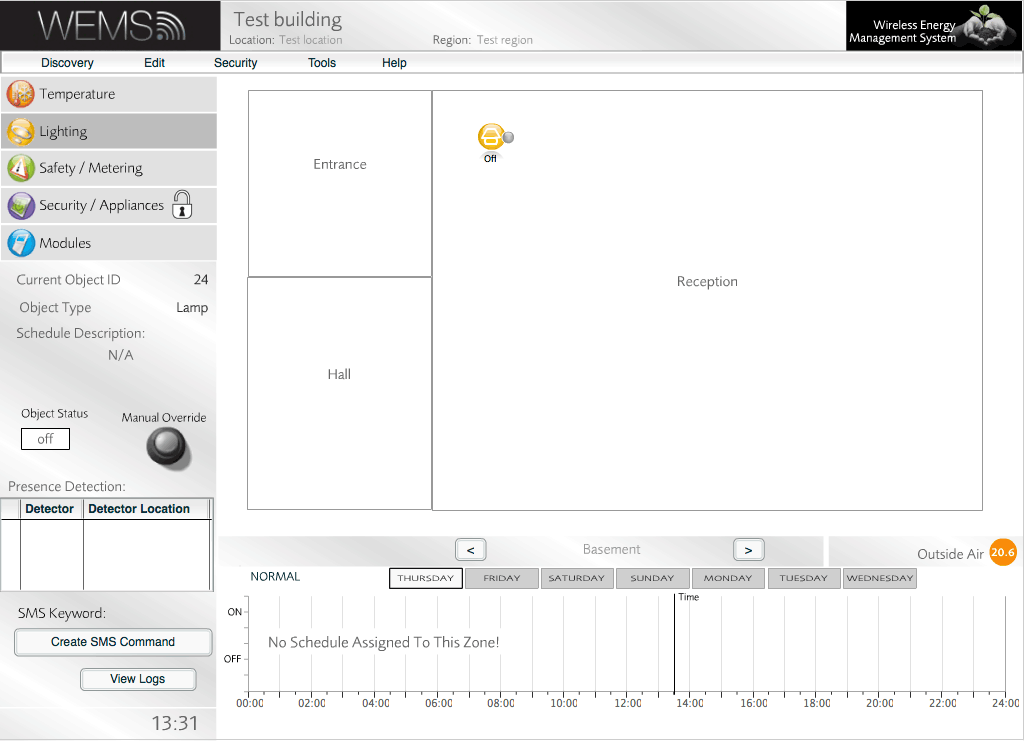
Lighting Layer – no Schedule configured
To configure an Object Schedule for the lamp:
- Go to | .
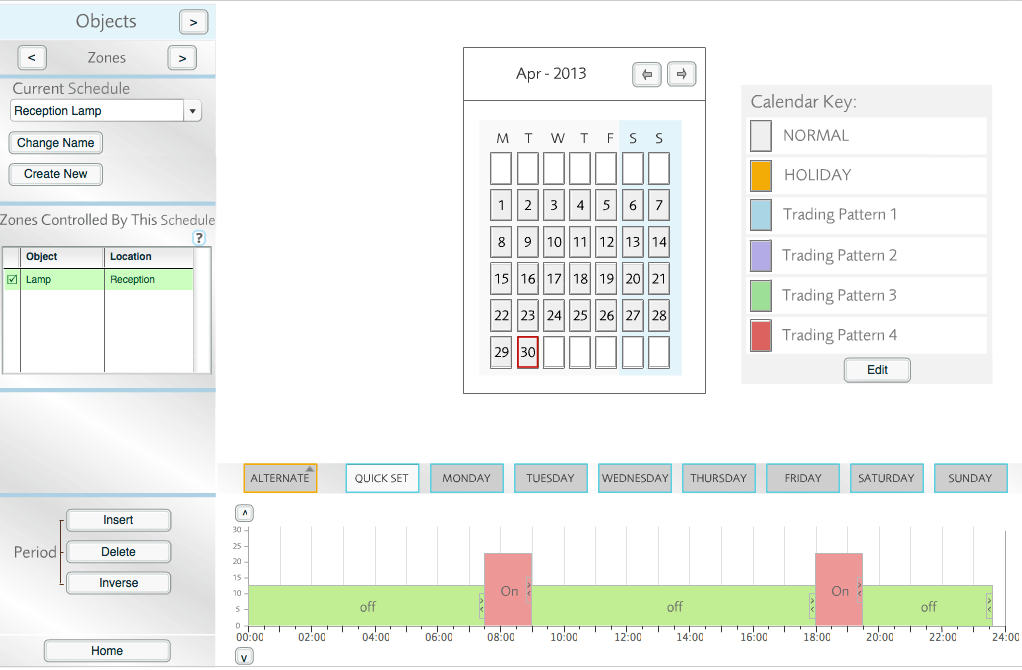
Creating a Lighting Object
- From the top-left menu, select Objects.
- Click .
- Enter a meaningful name for the new Object Schedule.
- Select the Object (Lamp) from the left-hand list.
- Manipulate the graph to set the desired on and off times for the Schedule, and then click .
- Click to exit the Schedules screen and return to the Floorplan.
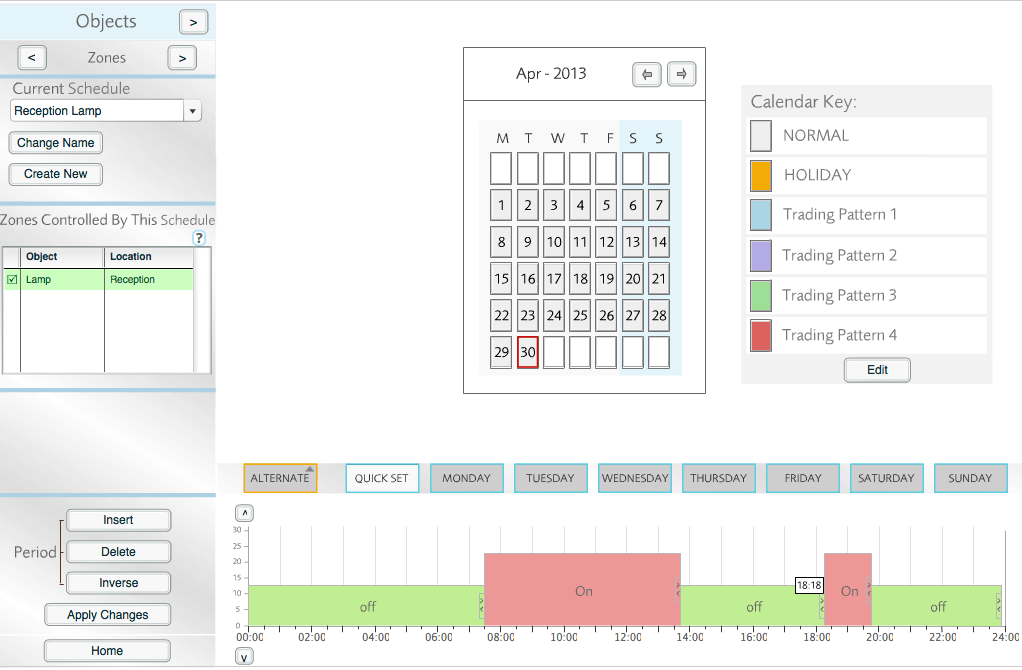
Creating a Lighting Object
- The Object Schedule will now be displayed when the lamp is selected on the Lighting Layer.
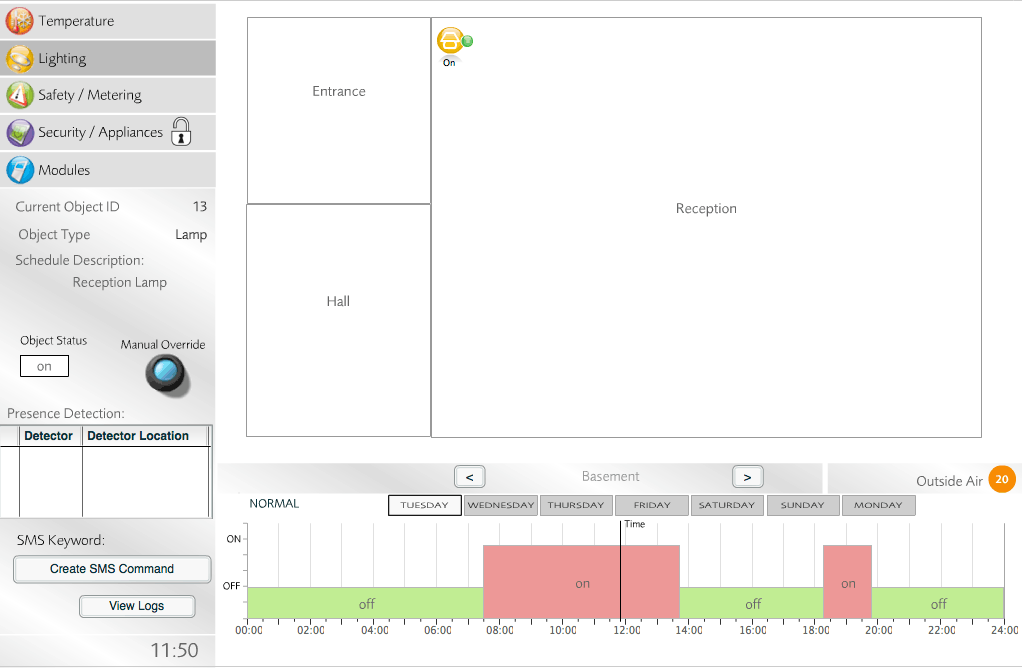
Creating a Lighting Object