A Schedule should be configured only after the VT Circuit has first been set up. For more information on setting up a VT Circuit, see VT Circuit First-time Setup.
- Go to | .
- Select VT from the menu in the top-left corner.
- Click .
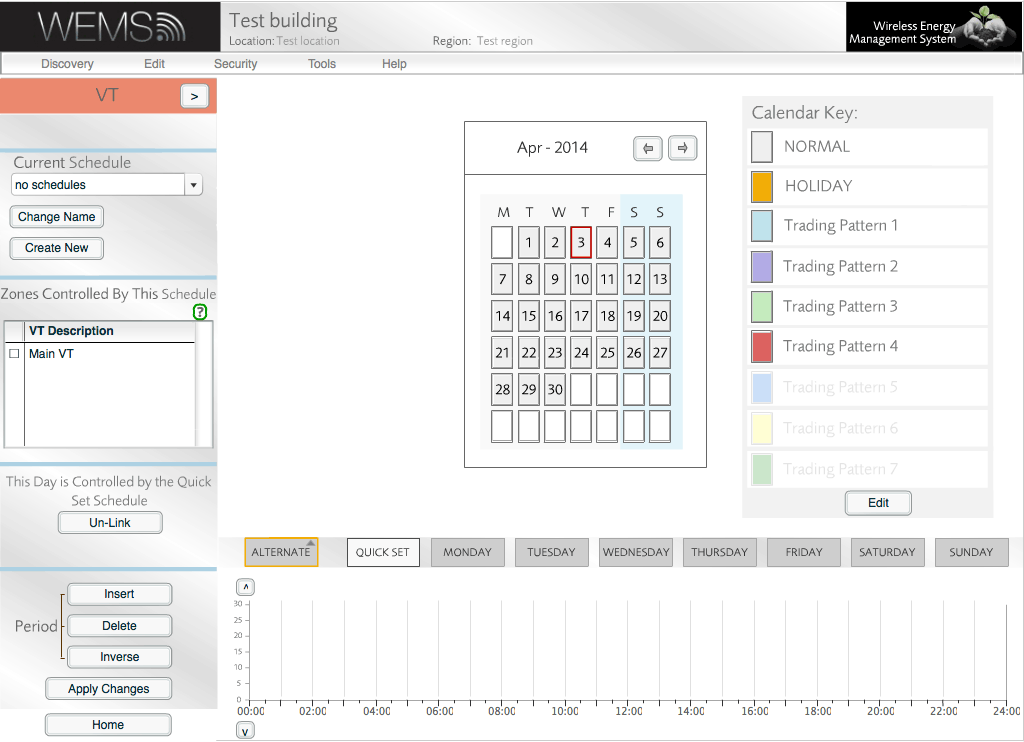
- Enter a meaningful name for the new VT Schedule, and then click .
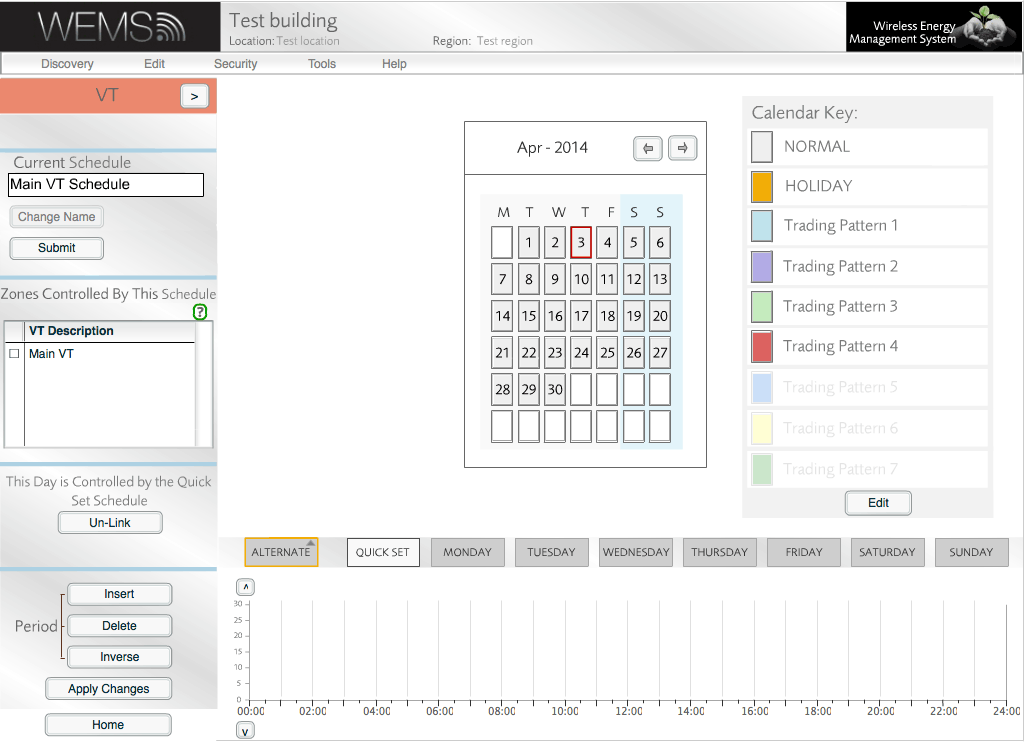
- Edit the temperature blocks on the Schedule graph at the bottom of the window.
- Tick the box next to the relevant VT Circuit in the VT Description box.
- Click to exit the Schedules window.
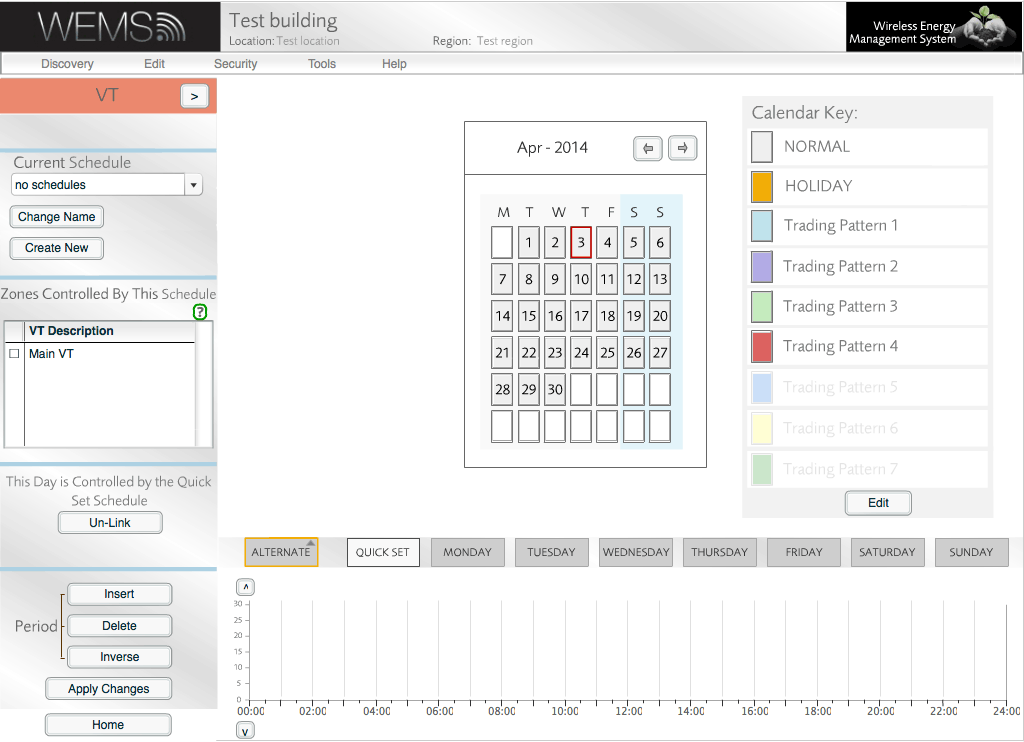
The newly created Schedule will appear whenever the VT Circuit Control Screen is accessed via the Floorplan.