A Schedule should be configured only after the AHU or FanCoil has first been set up. For more information on setting up an AHU, see AHU First-time Setup.
To configure a Schedule for the AHU, do the following:
- Go to | .
- Select AHU/FanCoil in the top-left of the Schedules screen.
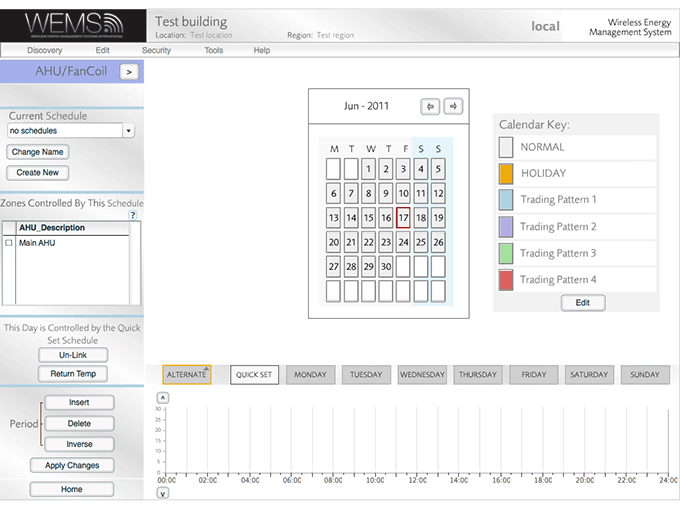
- Create a new Schedule, using any meaningful name.
- Set the Schedule's desired on/off times.
- Tick the AHU in the AHU_Description box.
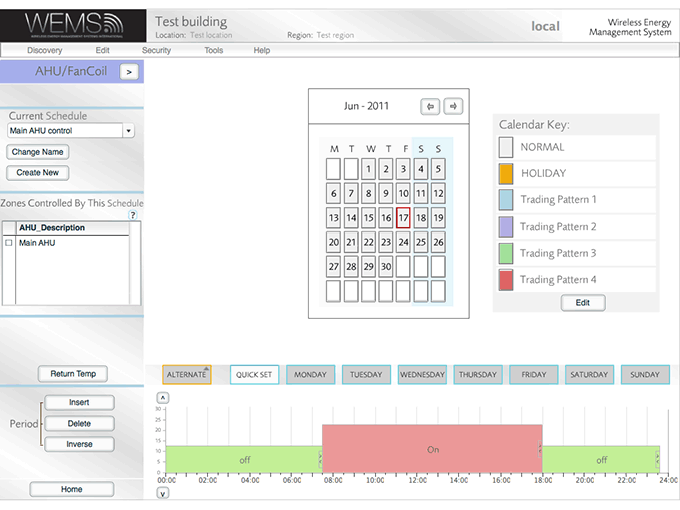
- Click the button.
- Create a new Schedule to control the desired return temperature, using any meaningful name.
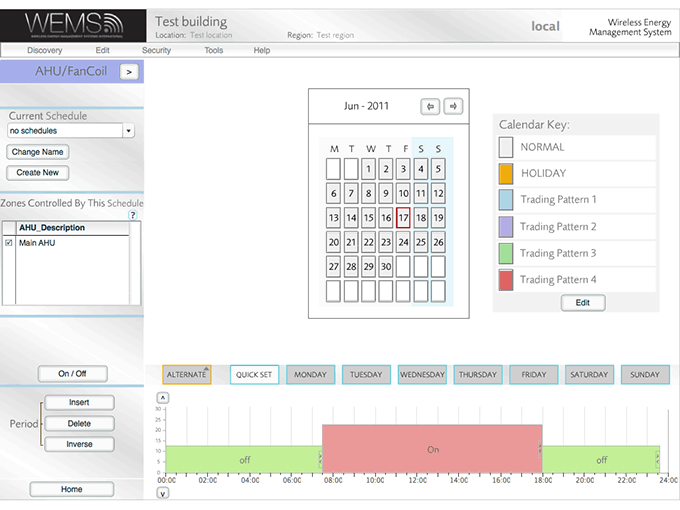
- Set the desired return air temperatures.
- Tick the AHU in the AHU_Description box.
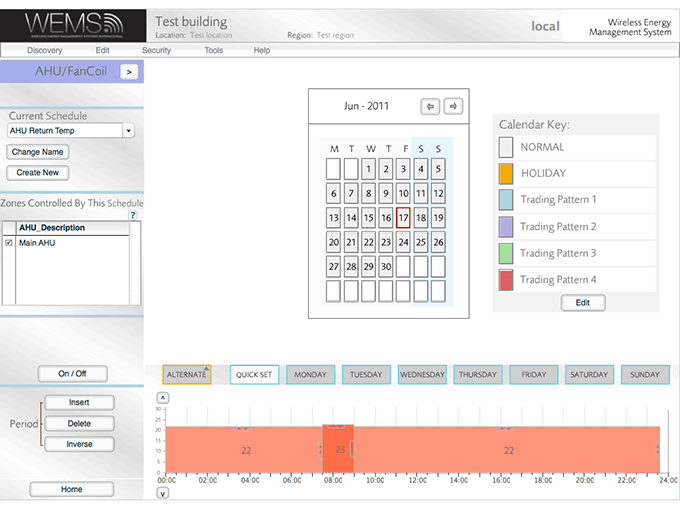
- Click to complete.
The Schedule setup is now complete and you will be returned to the Floorplan.