- WEMScontroller3 (see below).
- Run Channel Setup Wizard To Configure Analogue Outputs.
- Run Channel Setup Wizard To Configure Analogue Inputs.
- Run AHU Discover Wizard.
- Configure AHU Control Points.
- Assign A Schedule To The AHU.
The following steps define how to set up an AHU for the first time. If you would like to amend the settings of an AHU that has already been configured, see the AHU Configuration guide.
To set up an AHU for the first time, begin by discovering and configuring a WEMScontroller3, using the Auto Discover Wizard and Channel Setup Wizard. The WEMScontroller3 is ideally suited to controlling an AHU because of its 4 analogue outputs (3 of which are configurable) and 2 analogue inputs. One WEMScontroller3 is needed per AHU.
In addition to the steps above, the AHU setup requires that the system is able to measure the Outside Air Temp and the internal room space temperature. Existing temperature sensors can be used to provide these measurements.
The following process must be performed BEFORE attempting to use the AHU Discover Wizard.
WEMScontroller3
Begin by running the Auto Discover Wizard ( | ) and detecting the WEMScontroller3. For more detailed information on how to run this wizard, see the Auto Discover section.
- From the Floorplan, go to | .
- Click to begin the Auto Discover Wizard.
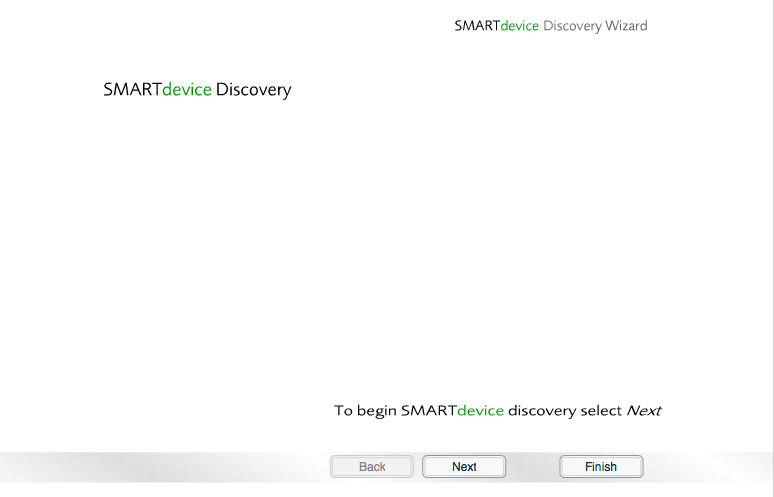
Auto Discover Wizard
- We now have 60 seconds to press the button on the WEMScontroller3.
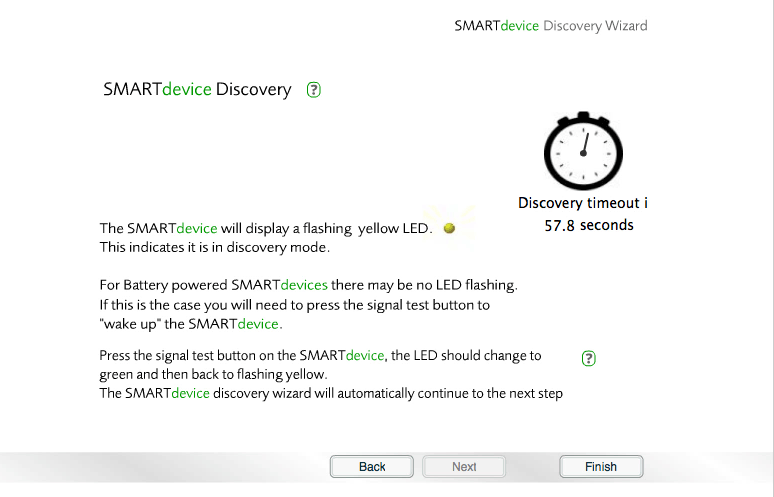
Press the button within 60 seconds
- The WEMScontroller3 will be discovered. Click .
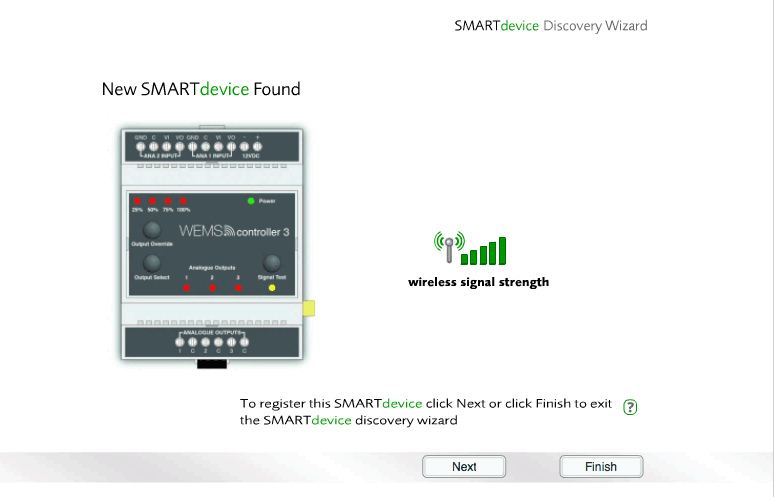
The WEMScontroller3 has been discovered
- The WEMScontroller3 will be configured. Click .
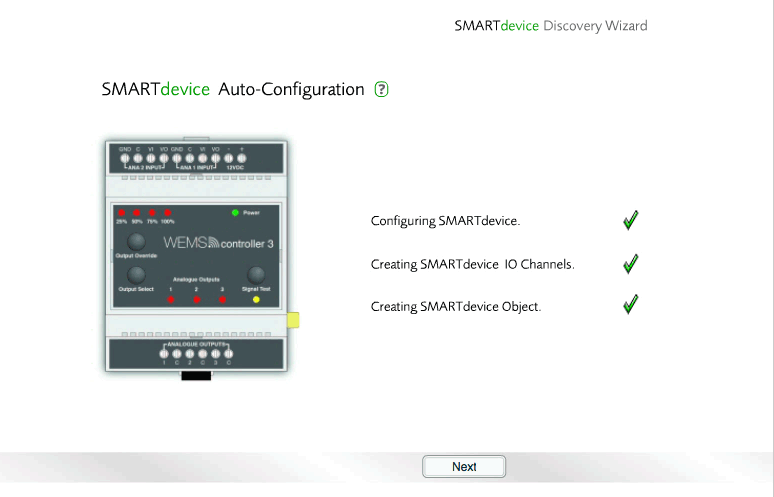
The WEMScontroller3 has been configured
- Give the WEMScontroller3 an asset name, and then click .
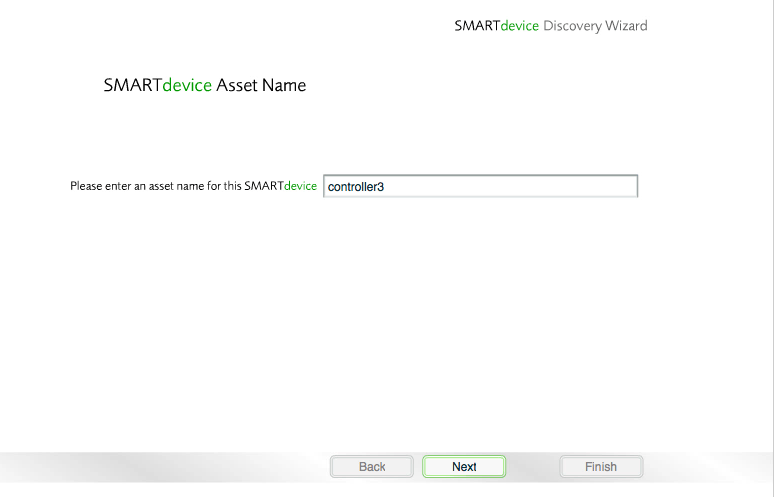
Enter an Asset Name for the device
- Choose a room for the WEMScontroller3, and then click .
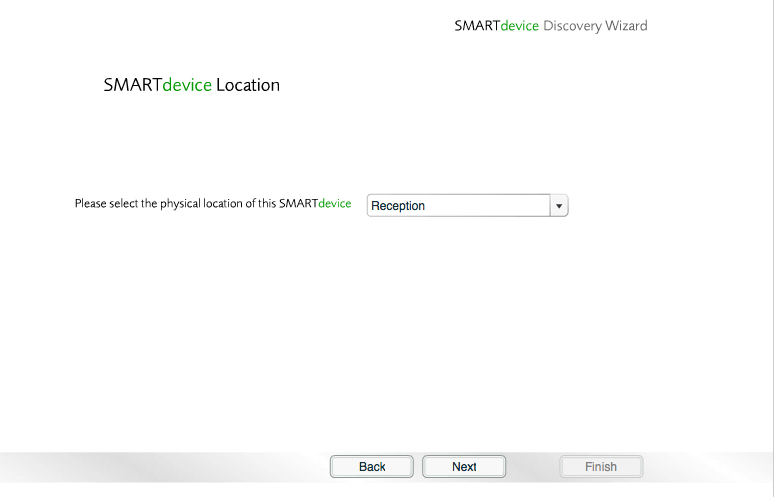
All rooms from the Floorplan will be available
The discovery process is now complete. The following options will now be shown:
- : used to run the Channel Setup Wizard
- : used to discover further devices
- Click to run the Channel Setup Wizard or to exit and return to the Floorplan.
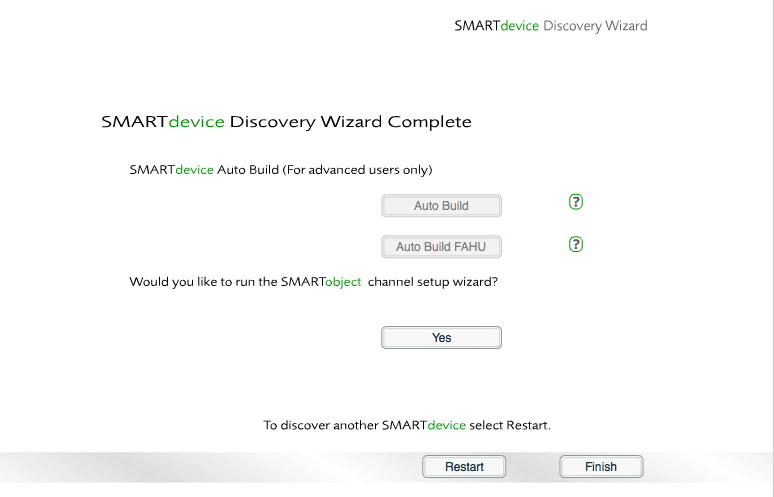
Click to run the Channel Setup Wizard
The and buttons are greyed out because the Auto Build feature is not used to configure any channels on the WEMScontroller3.
Next Step
The next step is to run the Channel Setup Wizard to Configure The Analogue Outputs.