The WEMS user interface uses 'Layers' to separate the presentation and control of certain functions. The current Layers are:
- Temperature Layer: View and control heating and air conditioning settings, and also to view presence detection states
- Lighting Layer: View and control lighting settings
- Safety/Metering Layer: View and control safety and metering settings
- Security/Appliances Layer: View and control security and appliances settings
- Modules Layer: View and control all WEMS devices, including adding new outputs
Each Layer presents a different view of the Floorplan and can contain a number of Objects. For example, the Temperature Layer can contain room temperature sensors. Hovering the pointer over these Objects will display more information about them.
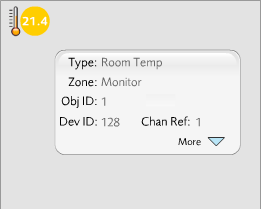
A room temperature sensor in the Temperature Layer
Clicking the More icon allows the user to add notes about an Object.
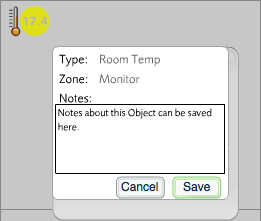
Notes being added to an Object