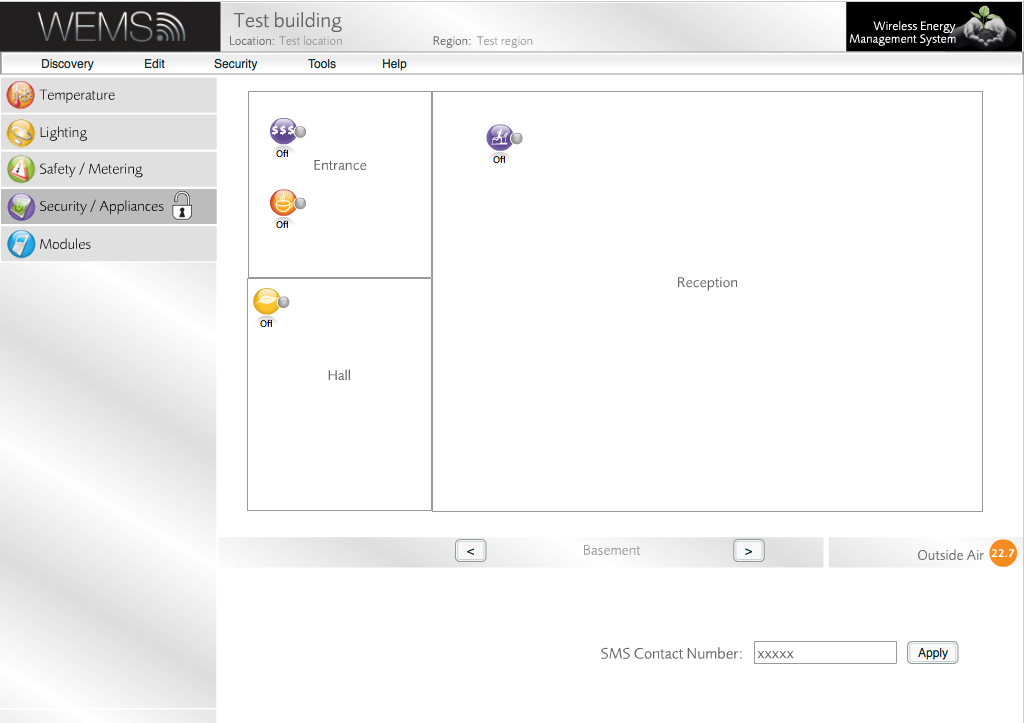
The Security/Appliances Layer
The following Objects can be found on the Security/Appliances Layer:
Digital Outputs (Relays)
Digital Outputs On The Security/Appliances Layer
- Blinds
- Coffee Machine
- Exercise Machine
- Gaming Machine
- Garage Door
- Gate
- Security Set/Unset: hard coded to be a pulse relay and hidden from the user interface
- Sounder
- Strobe
- TV
The only digital output for which an Object Schedule cannot be created is the Security Set/Unset. The Security Set/Unset must be triggered via the Quick User interface.
Digital Inputs
Digital Inputs On The Security/Appliances Layer
- Door Contact
- Final Exit Key Switch
- Intruder Active
- Panic Button
- PIR Sensor
- Security Fault
- Security Set/Unset
- Warehouse Door Open
More About Digital Inputs
The digital inputs can be used to put the system into the alarm state and/or the intruder active state. The user can chose whether each relay is turned on or off in the event of Security Set or intruder active.
Other digital inputs can be linked to Zones. For example, the Door Contact input might be linked to a Heating Zone, to make sure that heating does not run when the door is open. These links need to be created via a terminal session, not through the user interface.
Digital inputs can be set up to send alarms to Estate Manager if required.
Schedules For The Security/Appliances Layer
Digital outputs (relays) on the Security/Appliances Layer cannot be Zone controlled as they cannot be controlled by an analogue value (such as temperature or light). Schedules for these Objects are created and managed using the Objects section of the screen.
For more information, see Object Schedules.