The Lighting Layer is used to view and control the levels of light in each of the SMARTlighting Zones defined in the Floorplan.
The Lighting Layer's Floorplan shows all lighting outputs and light sensors on each Floor. To view a different Floor, use the left and right arrow buttons either side of the current Floor name.
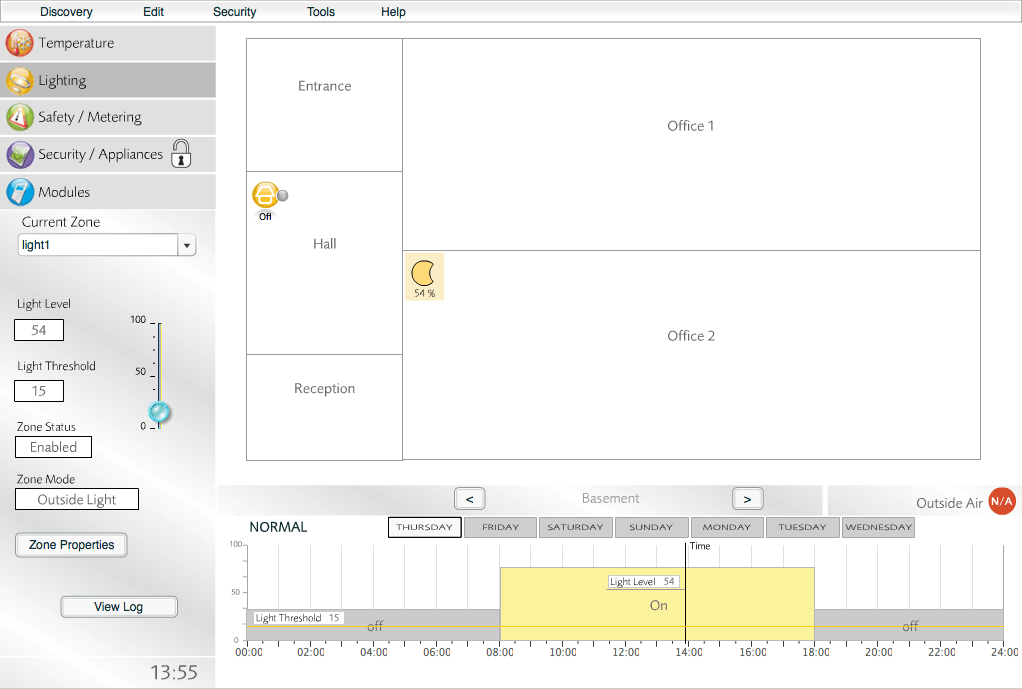
Lighting Layer
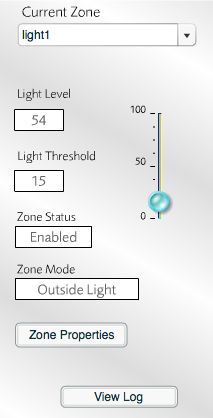
Info Panel for the Lighting Layer
In the bottom left of the window is the Info Panel that provides details about the currently selected SMARTlighting Zone.
For more information about this panel, see the Introduction To SMARTlighting Zones and the SMARTlighting Zone Properties pages.
At the bottom of the page is a view of the Schedule that applies to the currently selected SMARTlighting Zone. Clicking the relevant button will show the Schedule for each day of the week.
Grey blocks represent off periods, while yellow blocks represent on periods.
In the example below, the on period is between 8 a.m. and 6 p.m. and the threshold is set to 15. This means that lighting outputs in the Zone may activate only between these times and only then when the measured lighting level falls below 15. During off periods, lighting outputs will not activate, regardless of the measured lighting level.
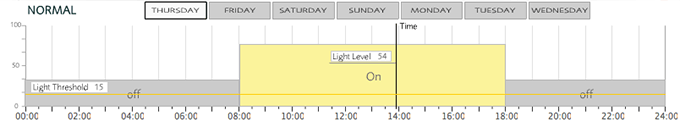
A sample Lighting Schedule with an on period between 8 a.m. and 6 p.m.
Instead of viewing the Lighting Schedule, you can view a log of lighting activity. Click the button in the Info Panel to replace the Lighting Schedule with the log.
Grey blocks represent off periods, while green blocks represent on periods (i.e., where lighting outputs have been activated in the currently selected Zone). For more detailed logs, use the | feature.
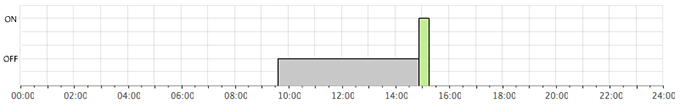
A sample Lighting log, where green blocks indicate activity of lighting outputs in the currently selected Zone.