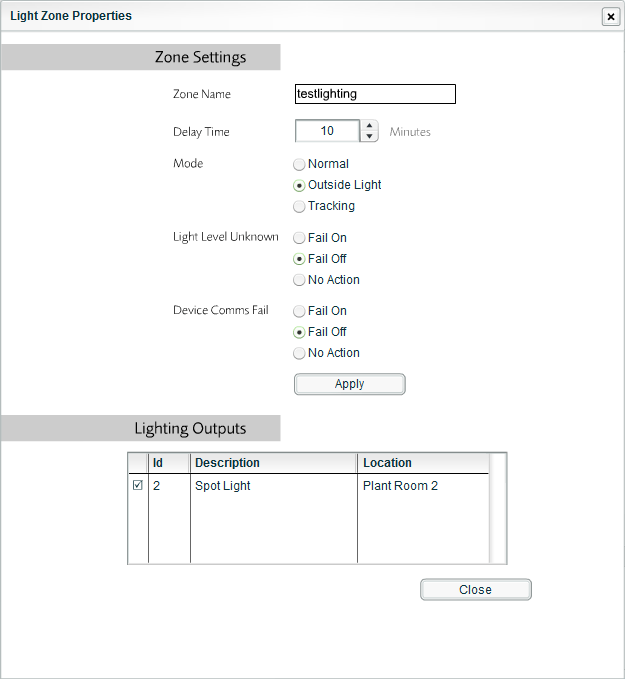
SMARTlighting Zone Properties
Zone Settings
Zone Name: the name of the currently selected SMARTlighting Zone.
Delay Time: the number of minutes that the system will wait before allowing the SMARTlighting Zone to change its status. This is useful in preventing brief events (e.g. passing clouds or flashing lights) from activating or deactivating a SMARTlighting Zone. The default setting is 10 minutes.
Mode
This setting denotes the lighting mode applied to the currently selected SMARTlighting Zone.
Normal: denotes the setting for lights that use a standard on–off schedule. When the schedule is in an On period and the light level drops below the threshold, devices in the SMARTlighting Zone will turn on and remain on until the next Off period. If the lighting level goes back above the threshold during the current On period, devices in the SMARTlighting Zone will remain on and will only turn off at the next Off period.
Tracking: denotes the setting for lights that use a standard on–off schedule. When the schedule is in an On period and the light level drops below the threshold, devices in the SMARTlighting Zone will turn on. As soon as the lighting level goes back above the threshold, devices in the SMARTlighting Zone will turn off.
Tracking Mode can result in several on–off cycles during a scheduled On period. For example, the action of a lighting device coming on may be enough to raise the lighting level above the threshold, which then results in the lights being turned off. Once off, the lighting level may then fall back below the threshold, resulting in the lights coming back on again. This on–off process could persist until the next scheduled Off period.
Outside Light: denotes the setting to use when light levels are expected to rise during the day and then fall during the evening.
Light Level Unknown: the light level will be unknown when the system has just been booted and is waiting for the light sensor to transmit a reading to the WEMSprogrammer. This setting defines what should happen during the period in which the light level remains unknown.
Device Comms Fail: defines the action to take when the light level is unknown because of a communications failure to the device, e.g. when a light sensor has run out of battery power and cannot communicate with the WEMSprogrammer.
The options for the Light Level Unknown and Device Comms Fail settings are as follows:
- Fail On: in the failure state, lighting outputs in the Zone will be switched on during scheduled On periods.
- Fail Off: in the failure state, lighting outputs in the Zone will be switched off and will remain off regardless of the Schedule.
- No Action: in the failure state, lighting outputs in the Zone will remain in their current state.
Changes to the settings in the Zone Settings section can be confirmed by clicking the button.
Lighting Outputs
This section defines the lighting outputs (devices) that are controlled by the currently selected SMARTlighting Zone. When the SMARTlighting Zone is in an On period, the lighting outputs that are ticked in this section will be switched on.
To close the SMARTlighting Zone Properties window, click the button.