A SMARTlighting Zone is an area within the Floorplan that defines the behaviour of one or more lighting outputs.
Key Points About SMARTlighting Zones
- Several rooms may form part of the same SMARTlighting Zone.
- A SMARTlighting Zone is defined via the Channel Setup Wizard.
- The Auto Discover wizard leads on to the Channel Setup Wizard, meaning that a SMARTlighting Zone can be set up at the same time that a device is being detected and configured.
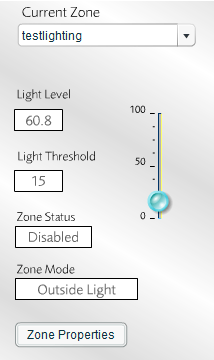
SMARTlighting Zone Settings
Once created, a SMARTlighting Zone's settings can be viewed and controlled on the Lighting Layer. Basic settings can be viewed and altered in the Info Panel, which is shown in the bottom-left corner of the Lighting Layer.
Below is a guide to the components that make up the Lighting Layer's Info Panel.
| Current Zone | Dropdown menu showing the currently selected Heating Zone. |
| Light Level | The level of light measured by the light sensor in the SMARTlighting Zone. The value is also shown on the Floorplan, in the room where the light sensor is located. Range 0% to 100% |
| Light Threshold | The level of light below which the SMARTlighting Zone may be activated. Range 0% to 100% |
| Zone Status | A SMARTlighting Zone can have one of the following Zone Statuses: Enabled: denotes that the Schedule that controls the SMARTlighting Zone is in an On period. In this state, devices in this SMARTlighting Zone will be off but will be ready to turn on as soon as the lighting level drops below the desired threshold. Disabled: denotes that the Schedule that controls the SMARTlighting Zone is in an Off period. In this state, no devices in this SMARTlighting Zone will be on regardless of the lighting level. On: denotes that the Schedule that controls the SMARTlighting Zone is in an On period and that the lighting level has dropped below the threshold. In this state, devices in this SMARTlighting Zone will be on. Do not confuse Zone Statuses: Enabled and On are not equivalent. |
| Zone Mode | A SMARTlighting Zone can be in one of the following Zone Modes: Normal Outside Light Tracking For more information on Zone Modes, see the SMARTlighting Zone Properties page. |
Configuring Advanced SMARTlighting Zone Settings
To view and configure advanced settings for the currently selected SMARTlighting Zone, click the Zone Properties button.