- A WEMScontroller3.
- Run The Channel Setup Wizard To Configure The Analogue Output.
- A WEMScontroller4.
- Run The Channel Setup Wizard To Configure Relays.
- Run the VT Circuit Discover Wizard.
- Configure The VT Circuit Control Points.
- Assign A Schedule To The VT.
This guide covers the first-time setup of a VT Circuit, and assumes that a WEMScontroller3 and a WEMScontroller4 have been through and have been configured.
- Go to | , and then click to begin the wizard.
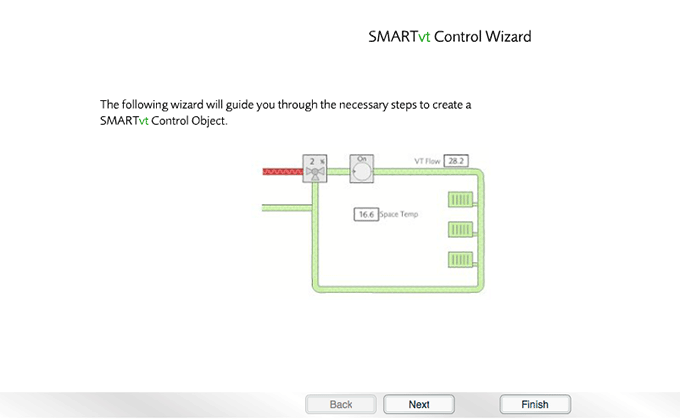
- Enter a name for the new VT Circuit, and then click .
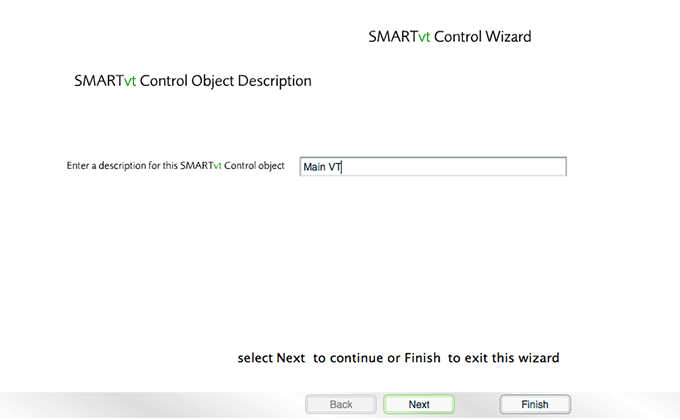
- Select a location for the VT Circuit, and then click .
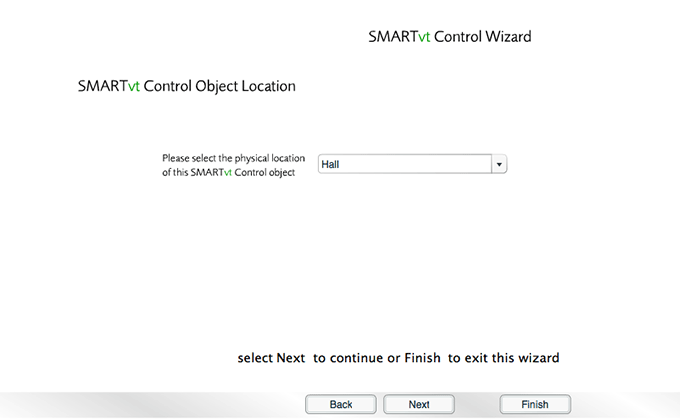
- Click to the confirmation message.
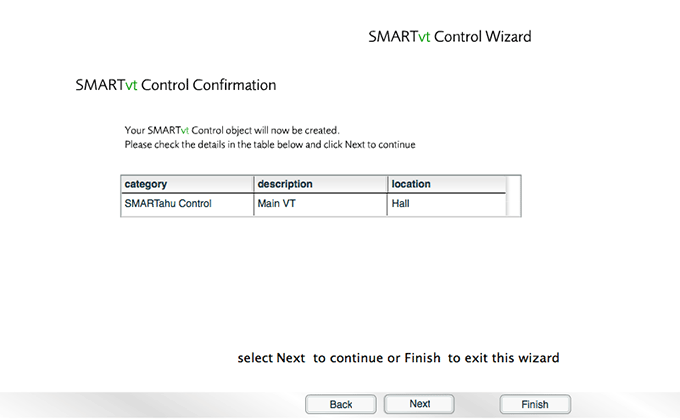
- Click to exit the wizard.
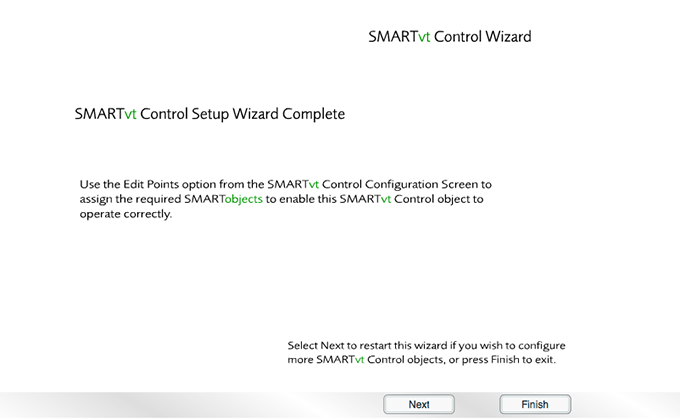
Next Step
The VT Circuit Discover Wizard is now complete.
The next step is to Configure The VT Control Points.