- A WEMScontroller3.
- Run The Channel Setup Wizard To Configure The Analogue Output.
- A WEMScontroller4.
- Run The Channel Setup Wizard To Configure Relays.
- Run The VT Circuit Discover Wizard.
- Configure The VT Circuit Control Points.
- Assign A Schedule To The VT.
This guide covers the first-time setup of a VT Circuit, and assumes that a WEMScontroller3 has already been through and had its analogue output configured, and that a WEMScontroller4 has also been through .
- Set the channel type to Relay (Digital Out) and the channel number to 1, and then click .
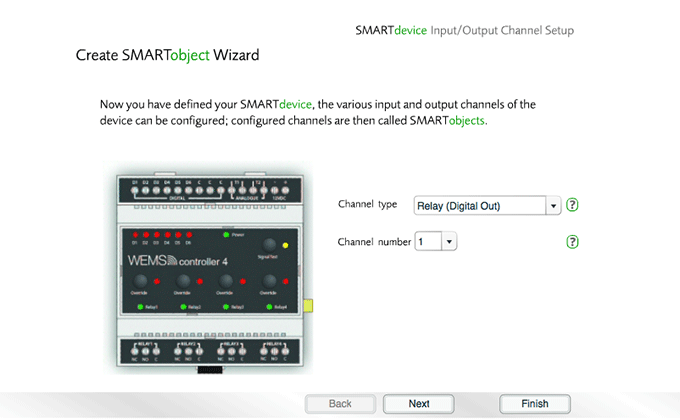
- Set the category to Heating/Cooling, and then click .
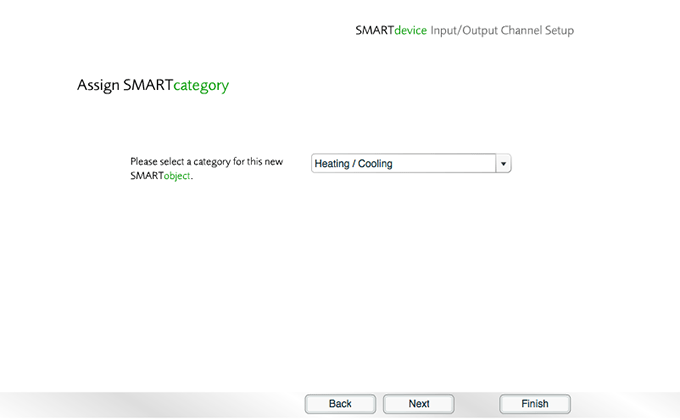
- Set the Object type to Boiler Pump, and then click .
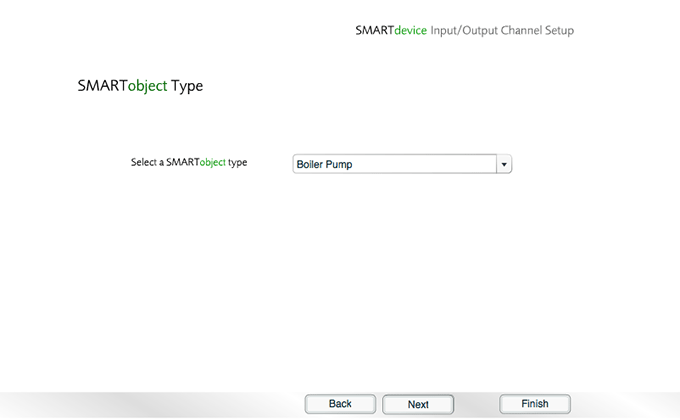
- Select the type of relay, and then click .
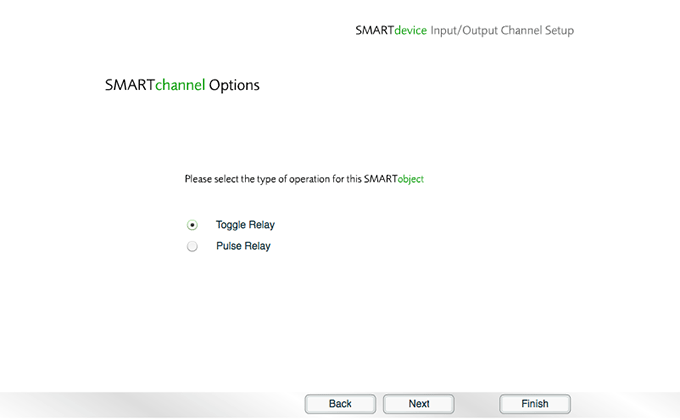
- Select the mode of operation, and then click .
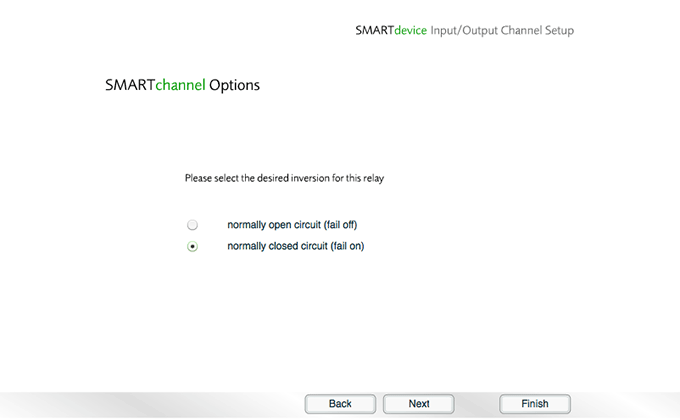
- Choose how the relay should behave in case of fire, and then click .
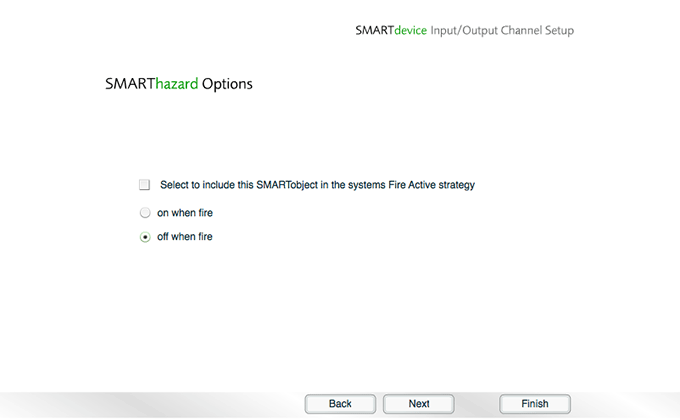
- Choose how the relay should behave in Security Set mode, and then click .
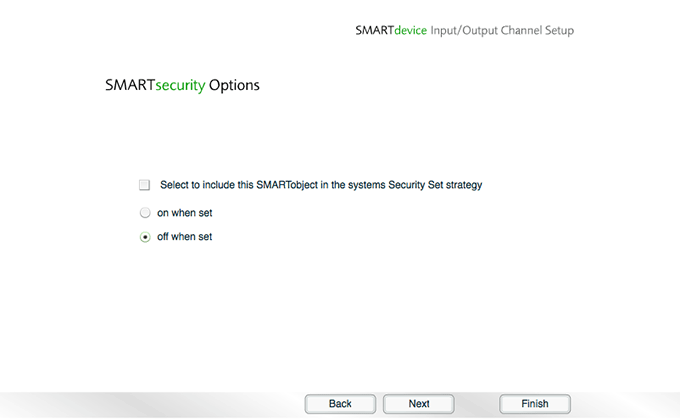
- Choose how the relay should behave in Security Active mode, and then click .
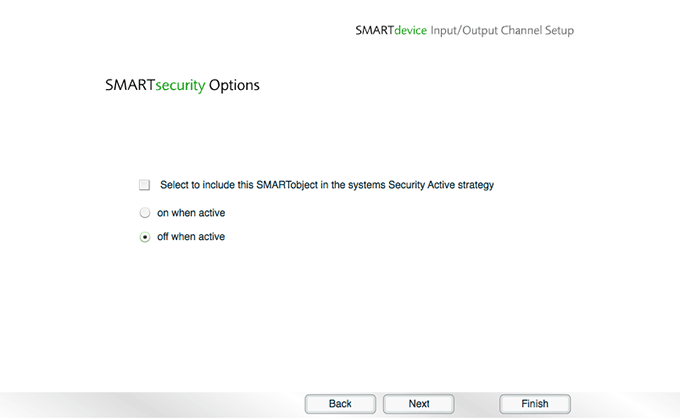
- Choose the location of the relay, and then click .
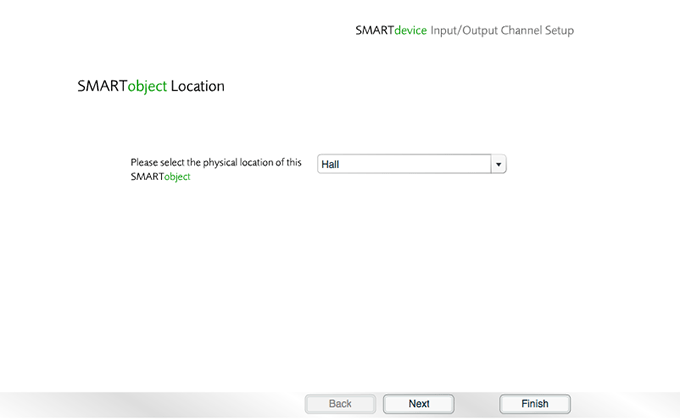
- Click to the confirmation message.
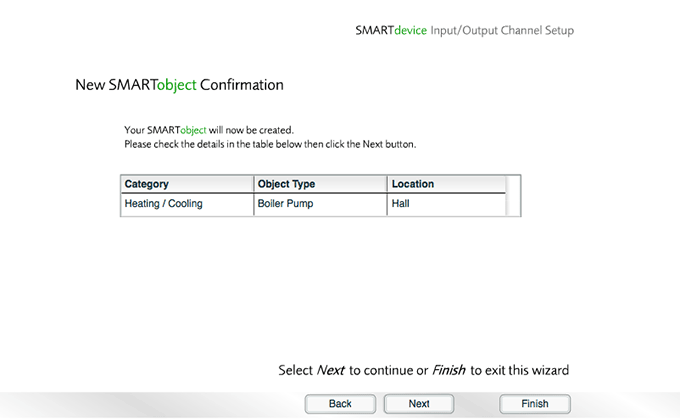
- Click to continue with the Channel Setup Wizard.
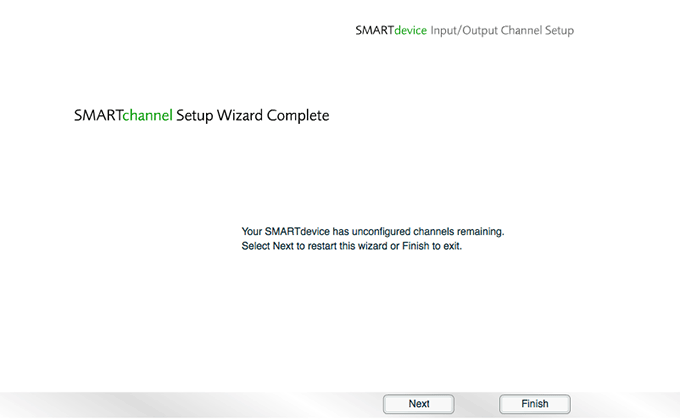
- Now choose channel number 2, and then click .
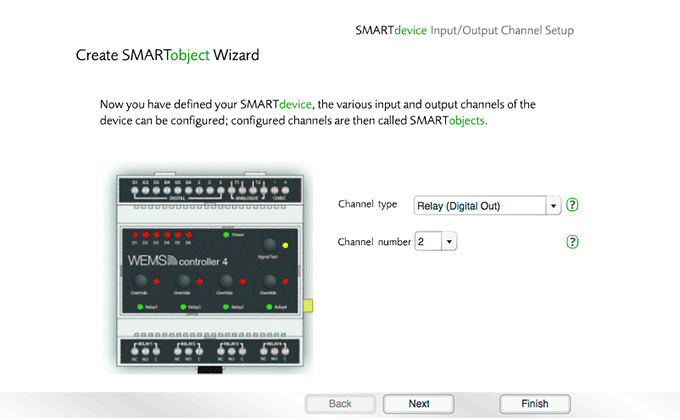
- Set the category to Heating/Cooling, and then click .
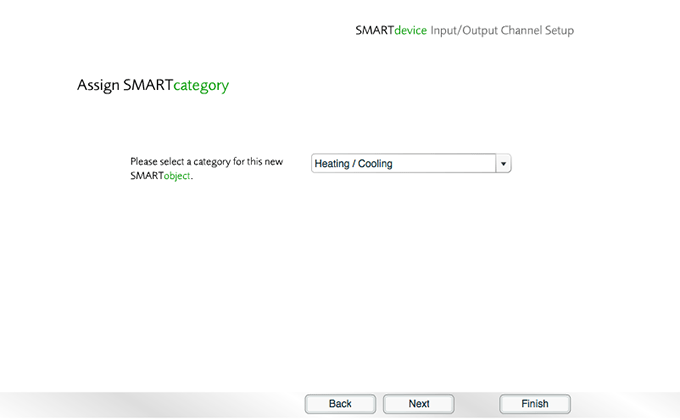
- Set the Object type to Boiler, and then click .
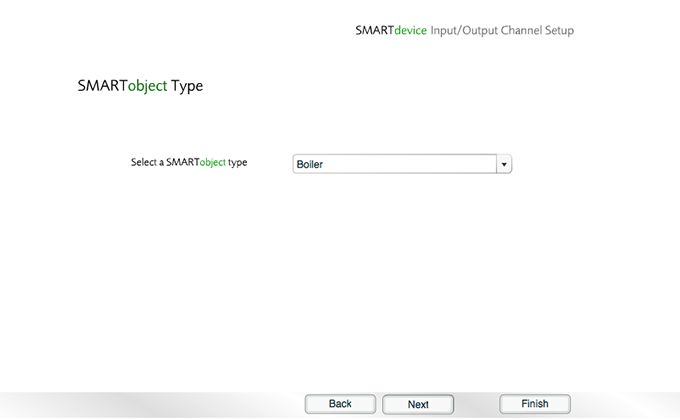
- Select the type of relay, and then click .
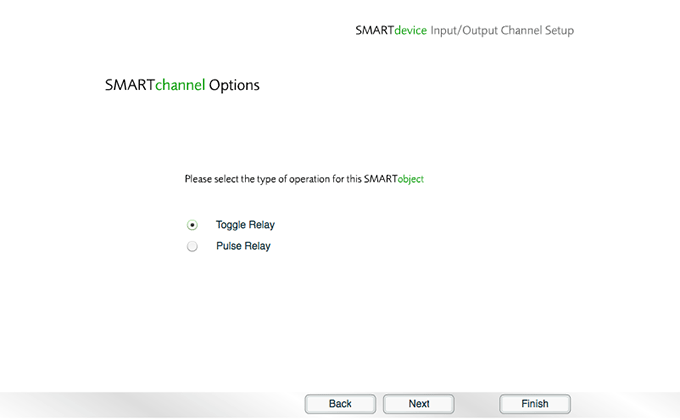
- Select the mode of operation, and then click .
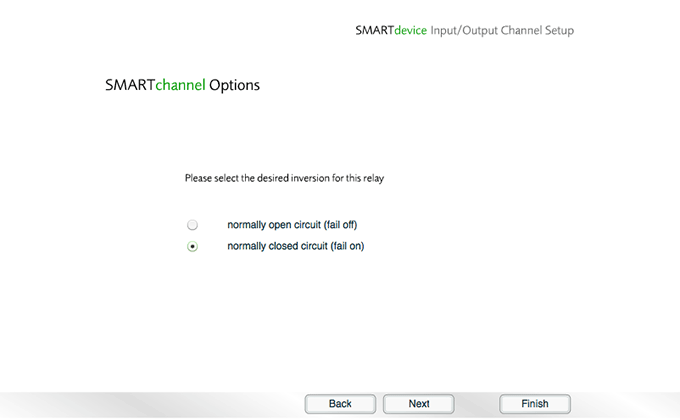
- Choose how the relay should behave in case of fire, and then click .
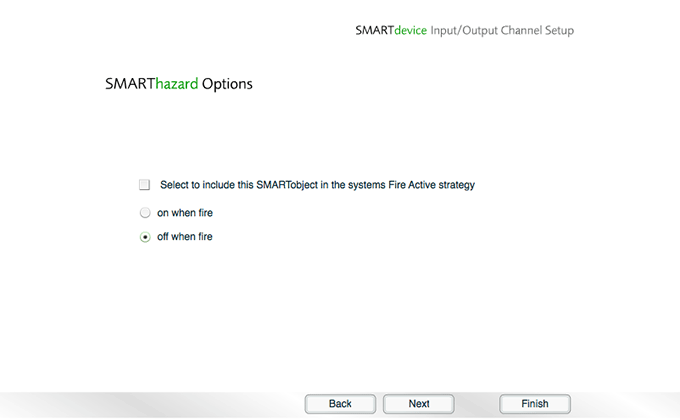
- Choose how the relay should behave in Security Set mode, and then click .
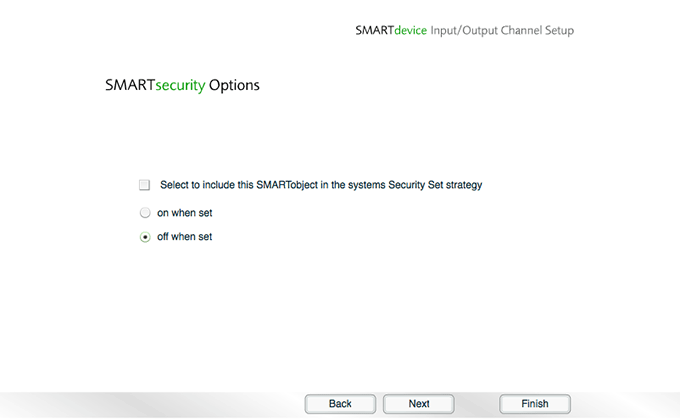
- Choose how the relay should behave in Security Active mode, and then click .
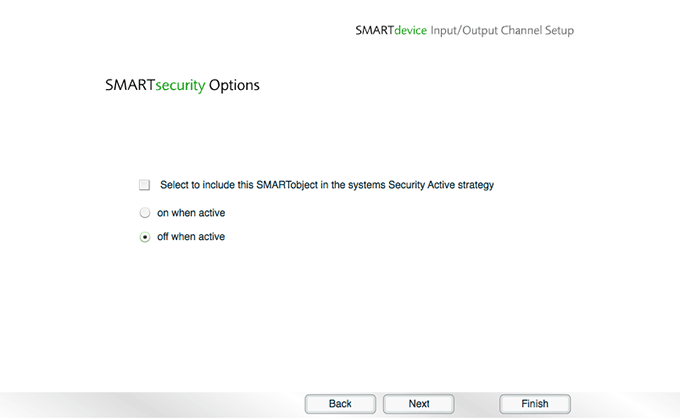
- Choose the location of the relay, and then click .
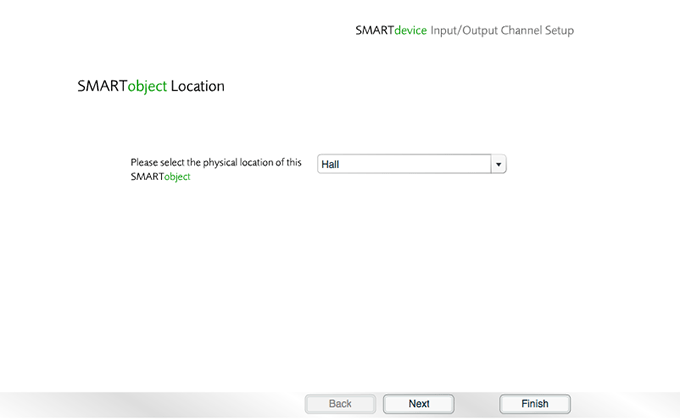
- Click to the confirmation message.
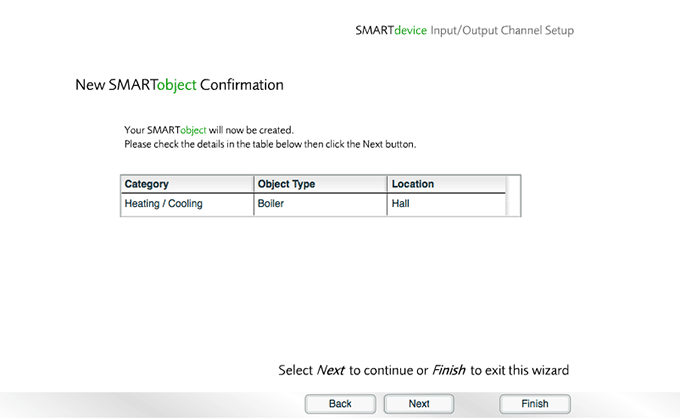
- Ensure the Boiler Pump box is ticked, in order to create a smart link between the boiler pump with the boiler, and then click .
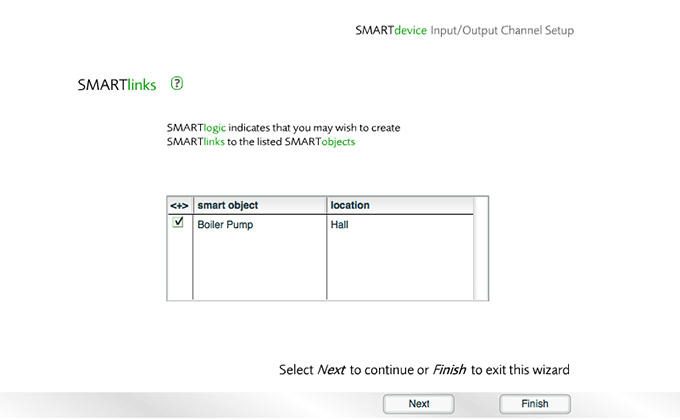
- Click to complete the Channel Setup Wizard.
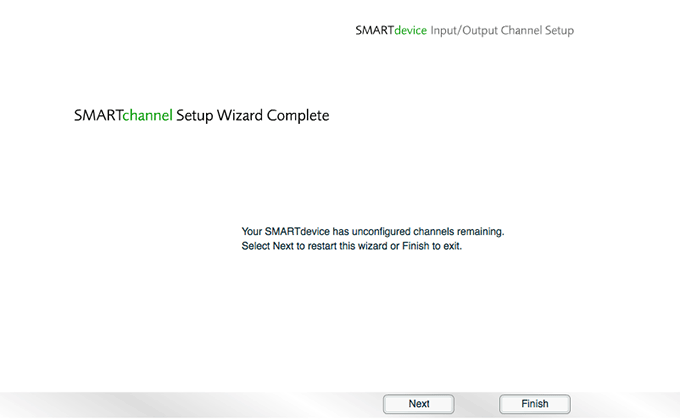
Next Step
The and Channel Setup of the WEMScontroller3 and of the WEMScontroller4 is now complete.
The next step is to Run The VT Circuit Discover Wizard.