- A WEMScontroller3.
- Run The Channel Setup Wizard To Configure The Analogue Output.
- A WEMScontroller4.
- Run The Channel Setup Wizard To Configure Relays.
- Run The VT Circuit Discover Wizard.
- Configure The VT Circuit Control Points.
- Assign A Schedule To The VT.
This guide covers the first-time setup of a VT Circuit, and assumes that a WEMScontroller3 and a WEMScontroller4 have been through and have been configured, and that the VT Circuit Discover Wizard has been run.
- Click the VT Circuit icon in the Temperature Layer.
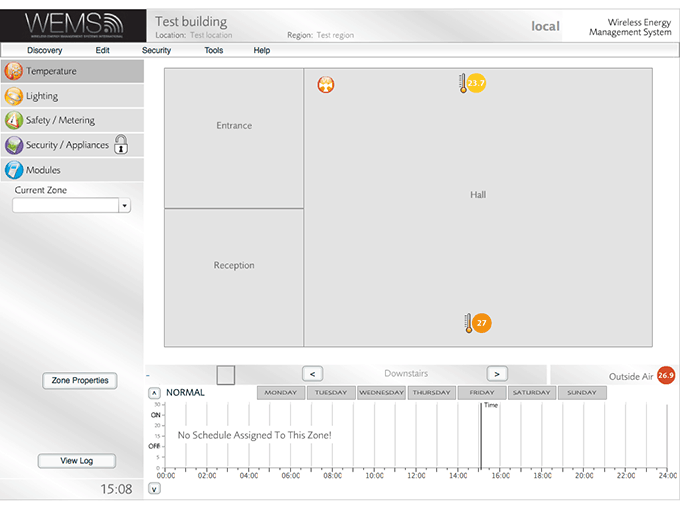
- Click the button.
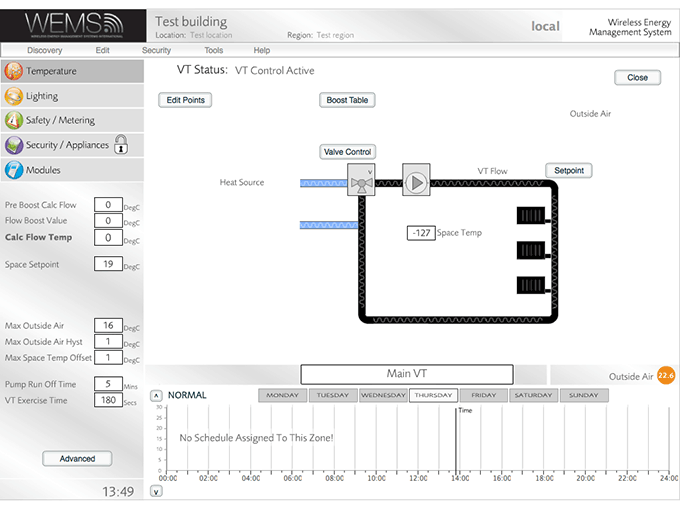
- Set the Heat Source dropdown menu to Boiler.
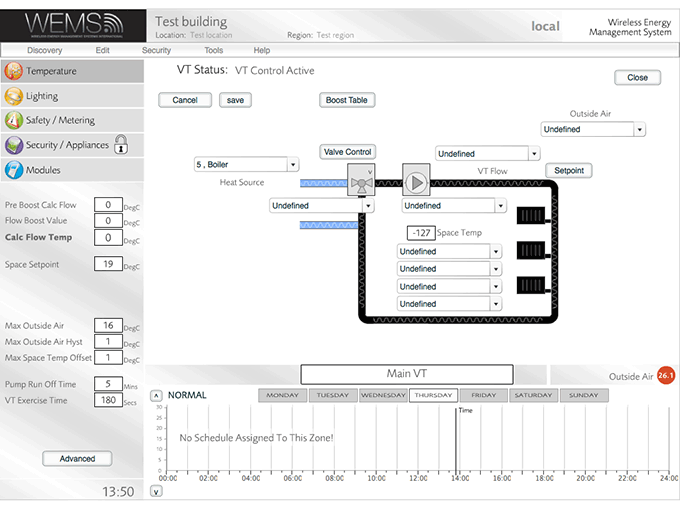
- Set the analogue output dropdown menu (below Heat Source) to VT Circuit Valve.
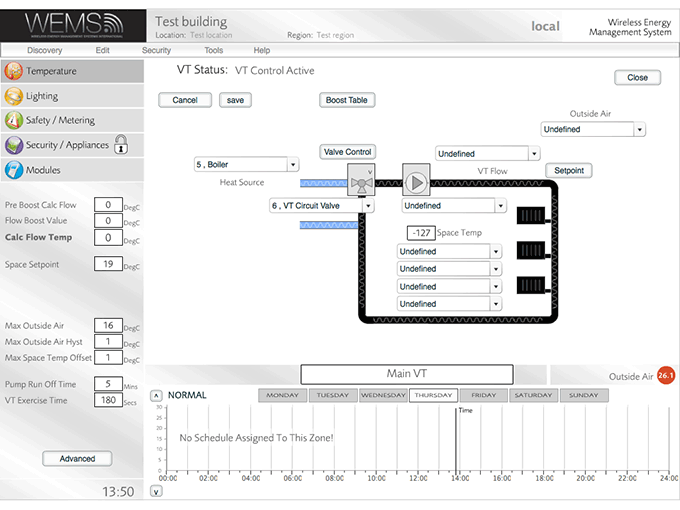
- Set the VT Flow dropdown menu to Boiler Flow Temp.
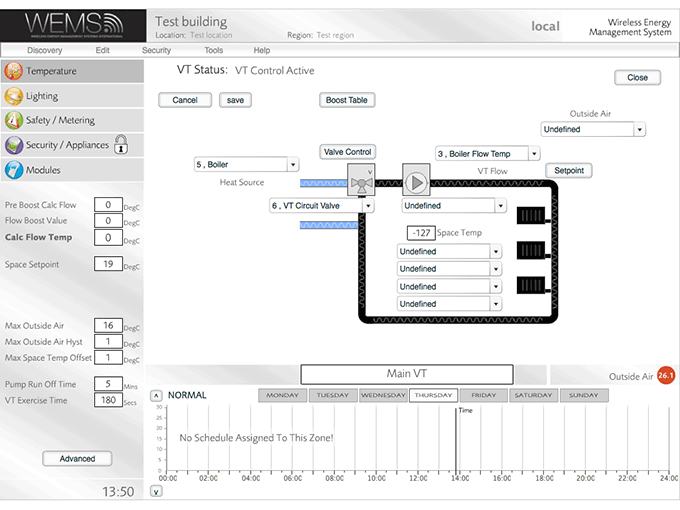
- Set the dropdown menu above Space Temp to Boiler Pump.
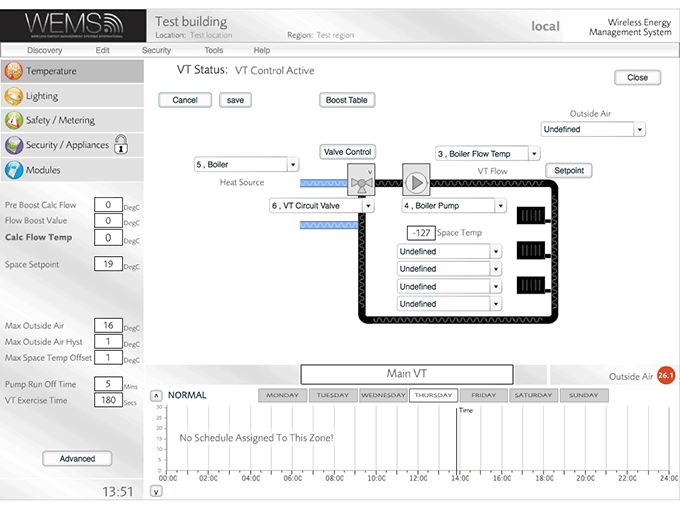
- Set the dropdown menu below Space Temp to Room Temp.
You may choose up to 4 room temperature measures in these dropdowns, in order to set up temperature averaging for the space temperature. Although only a single room temperature measurement is necessary, the performance of the system is likely to improve if multiple measurements are averaged.
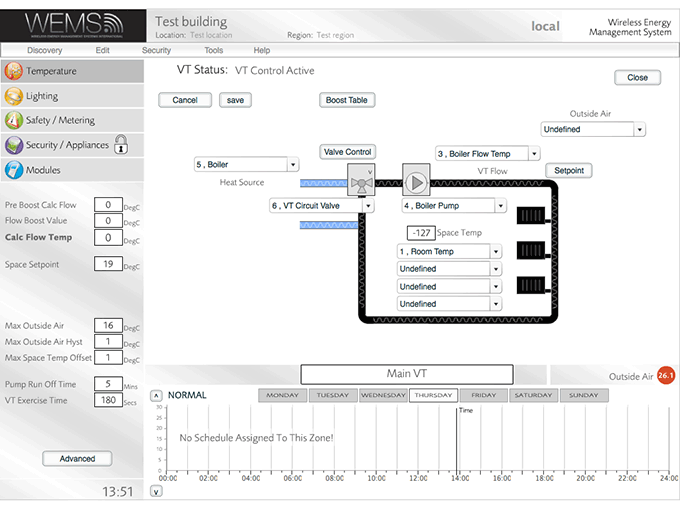
- Set the Outside Air dropdown menu to Outside Air Temp.
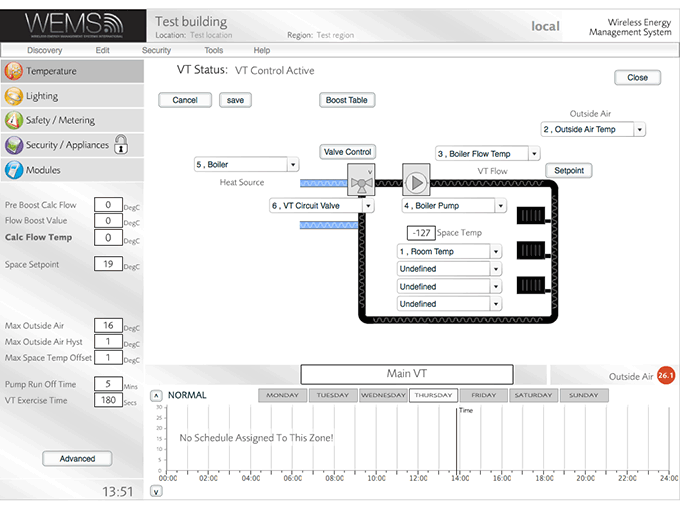
- Click to confirm the changes, and then to return to the Floorplan.
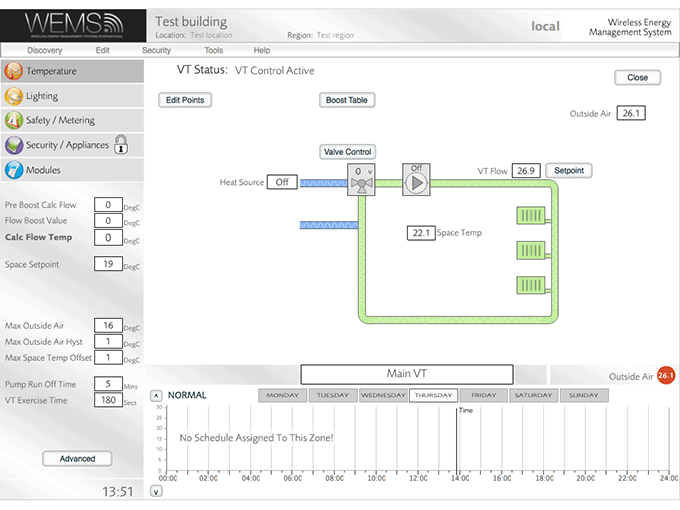
Final Step
The VT control points have now been configured.
The final step is to Configure The VT Schedule.