- WEMScontroller3.
- Run Channel Setup Wizard To Configure Analogue Outputs.
- Run Channel Setup Wizard To Configure Analogue Inputs.
- Run FanCoil Discover Wizard.
- Configure FanCoil Control Points.
- Assign A Schedule To The FanCoil.
This guide covers the first-time setup of a FanCoil, and assumes that a WEMScontroller3 has already been discovered and had its analogue outputs and inputs set up.
With a suitably configured WEMScontroller3 in place, you can now discover and configure the FanCoil. Do the following:
- Go to | , and then click to begin the wizard.
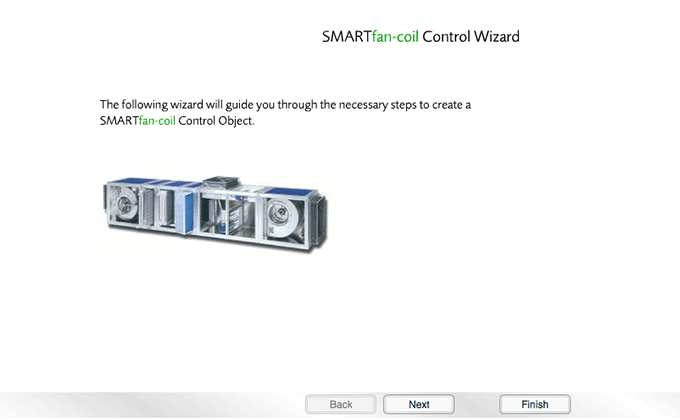
FanCoil Discover Wizard
- Enter a description for the FanCoil, and then click .
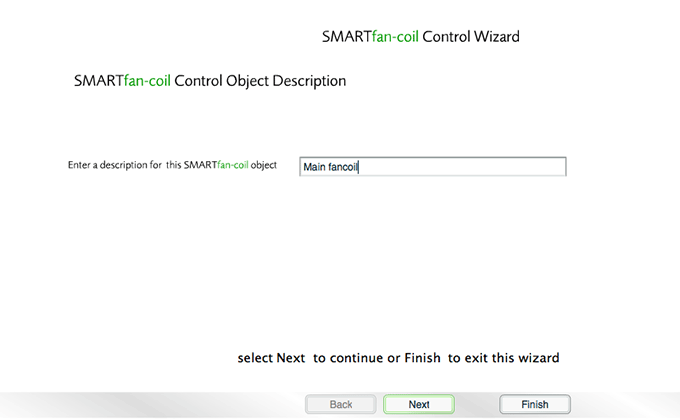
FanCoil Discover Wizard
- Choose a location for the FanCoil, and then click .

FanCoil Discover Wizard
- Click to the confirmation message.
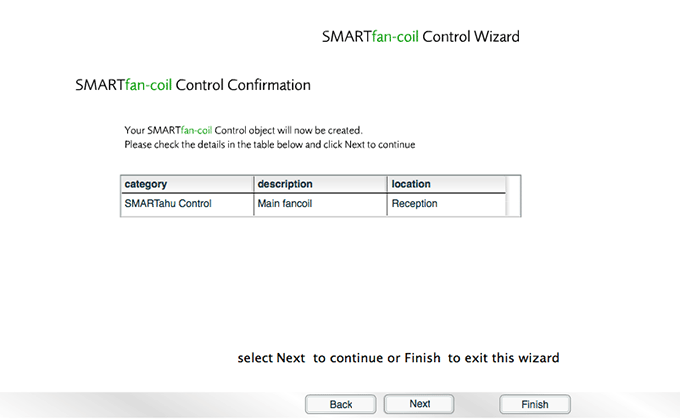
FanCoil Discover Wizard
- Click .
The FanCoil Discover Wizard is now complete and you will now be returned to the Floorplan.
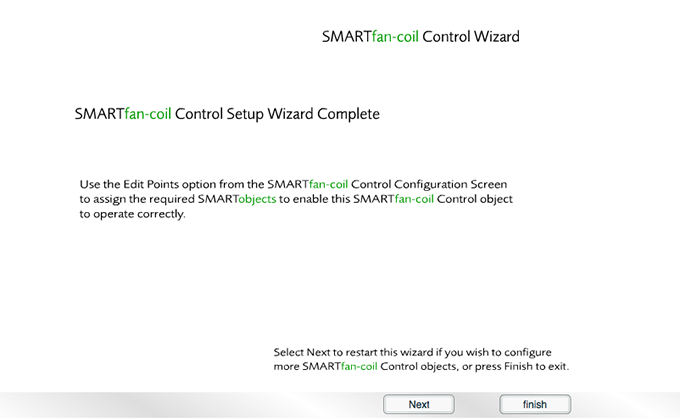
FanCoil Discover Wizard
If you do not see a new FanCoil icon on the Floorplan, exit and re-enter the user interface in order to refresh the display.
![]()
The new FanCoil icon is displayed in the middle of the Reception
Next Step
The FanCoil Discover Wizard is now complete.
The next step is to Configure The FanCoil Control Points.