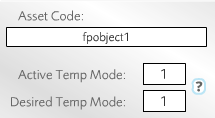
Temperature modes in Info Panel
The temperature mode of an FP AHU indicates which sensor or sensors are used to generate the FP AHU's temperature reference value. The active and desired temperature modes are shown at the top of the Info Panel in the FP AHU Control Screen. The active temperature reference value is shown in the top-left corner of the diagram on the FP AHU Control Screen.
The desired temperature mode can be set through use of the Advanced button at the bottom of the Info Panel. For more information, see FP AHU Configuration.
Temperature Modes
| Mode | Description |
|---|---|
| 1 | Use space temperature sensor value. This sensor must be in slot 1 of the Edit Points
template. If the space temperature sensor is unavailable (e.g. due to comms fails or because the unit is faulty or has been removed), the system will use the AHU Return Air value of temperature mode 2. If no valid value exists, the system status will change to AHU_FAILON_TEMP_REF and relays are set to default values (fail-safe mode). |
| 2 | Use the Return Air Temp
sensor value. If the Return Air Temp sensor is unavailable, the system use the room space temperature value from mode 1. If no valid value exists, the system status will change to AHU_FAILON_TEMP_REF and relays are set to default values (fail-safe mode). |
| 3 | Use the average of the temperature sensor values in
slots 1–4. If no space temperature sensors are available to obtain a valid average reading, the system will revert to mode 2. If no valid value exists, the system status will change to AHU_FAILON_TEMP_REF and relays are set to default values (fail-safe mode). |
| 4 | Use the average of the AHU Return Air Temp
sensor value and the temperature sensor values in slots
1–4. If no valid average temperature is available, the system status will change to AHU_FAILON_TEMP_REF and relays are set to default values (fail-safe mode). |
For more information on each status, see FP AHU Control Status.