This example shows the steps necessary to discover a modular controller.
- From the Floorplan, go to | .
- Click to begin the Auto Discover Wizard.
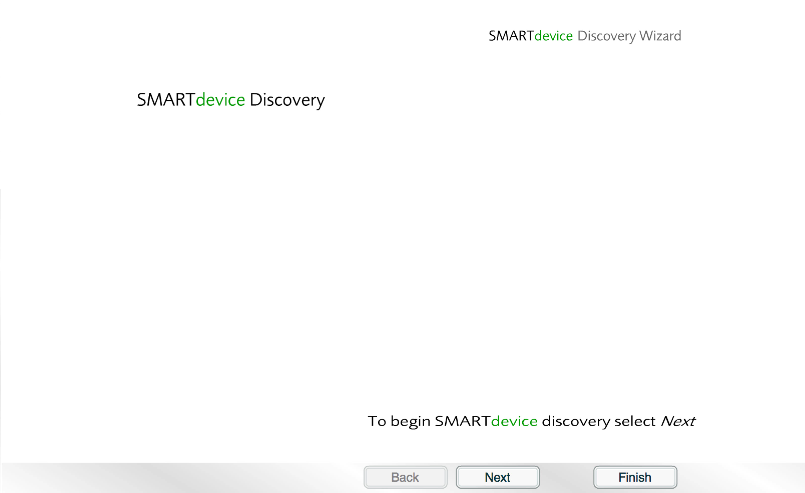
Auto Discover Wizard
- We now have 60 seconds to press the button on the controller.

Press the button within 60 seconds
- The controller will be discovered. Click .
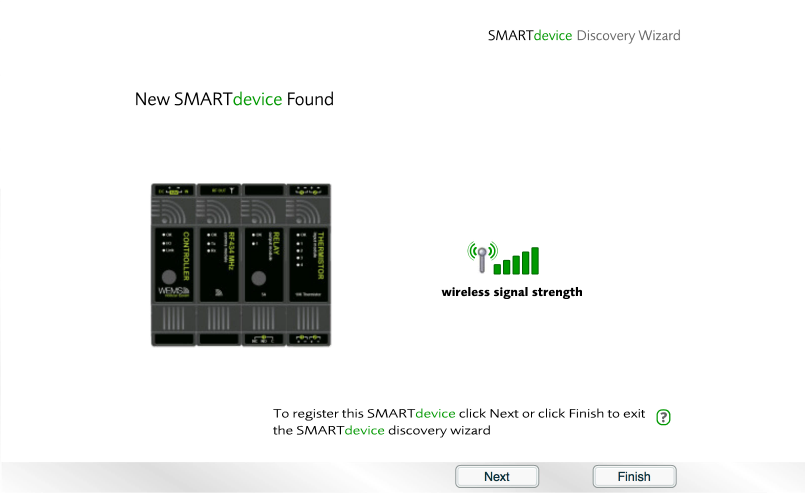
The controller has been discovered
- All modules connected to the controller will now be detected. Click .

The controller's modules are detected
- The controller will be configured. Click .
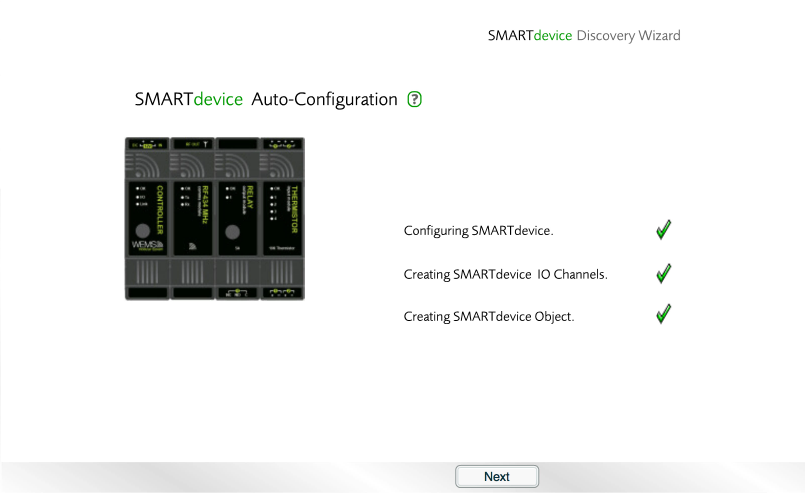
The controller is configured
- Give the controller an asset name, and then click .
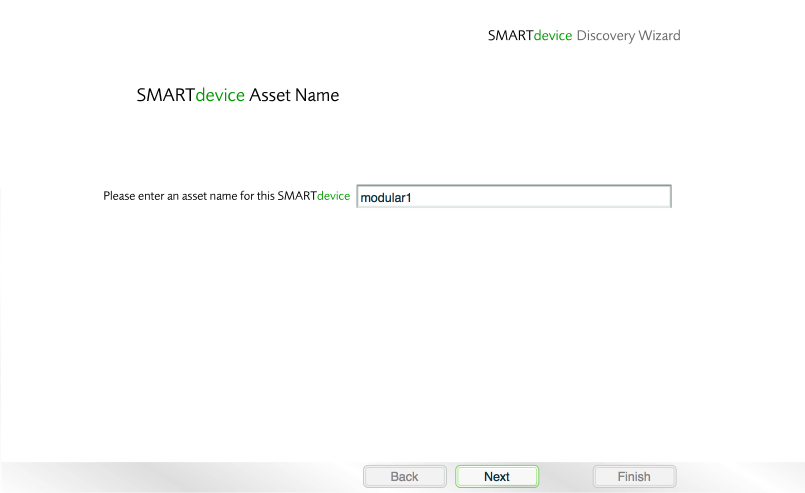
Enter an Asset Name for the controller
- Choose a room for the controller, and then click .
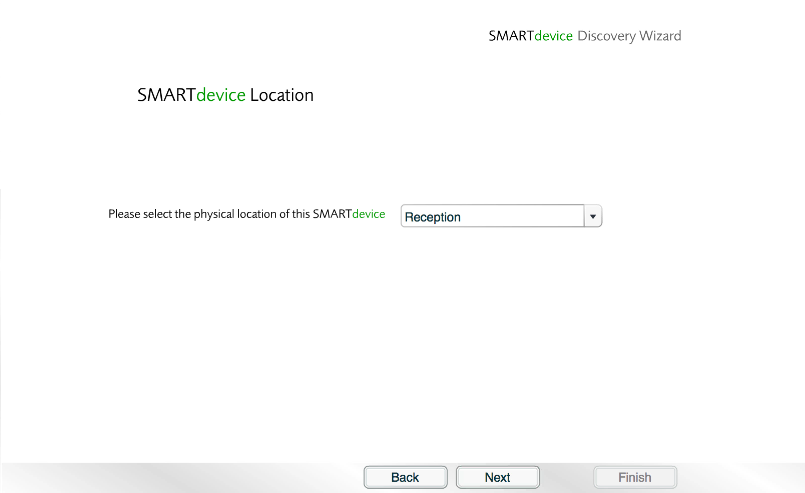
All rooms from the Floorplan will be available
The discovery process is now complete. The following options will now be shown:
- : used to run the Channel Setup Wizard
- : used to discover further devices
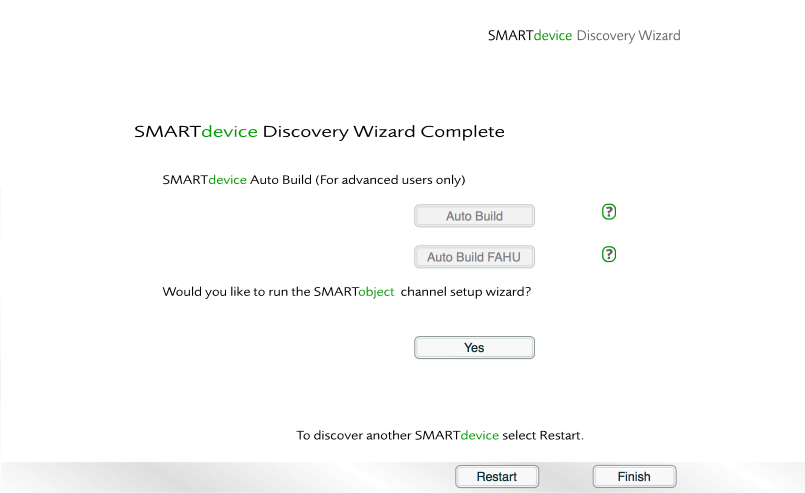
Choose to run the Channel Setup Wizard, to discover another device, or to exit
The and buttons are greyed out because the Auto Build feature is not used to configure any channels on the controller.
Next Steps
To continue with the process, see Channel Setup Wizard: Modular controller.