This example shows the steps necessary to discover a WEMScontroller4.
- From the Floorplan, go to | .
- Click to begin the Auto Discover Wizard.
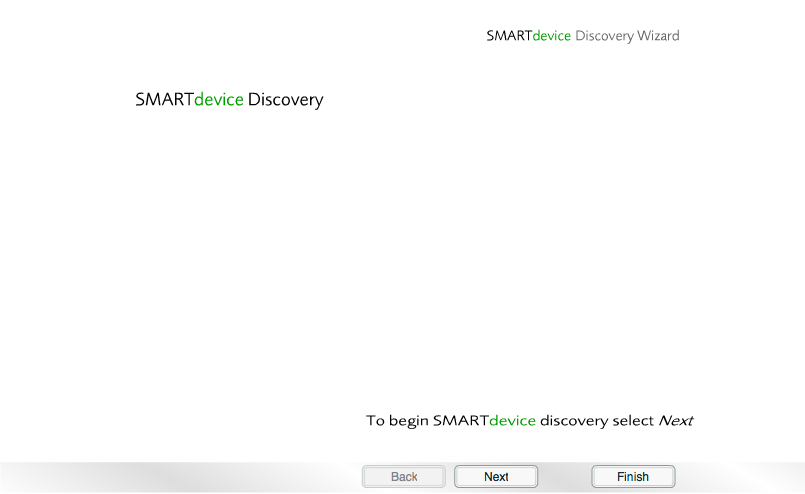
Auto Discover Wizard
- We now have 60 seconds to press the button on the WEMScontroller4.

Press the button within 60 seconds
- The WEMScontroller4 will be discovered. Click .
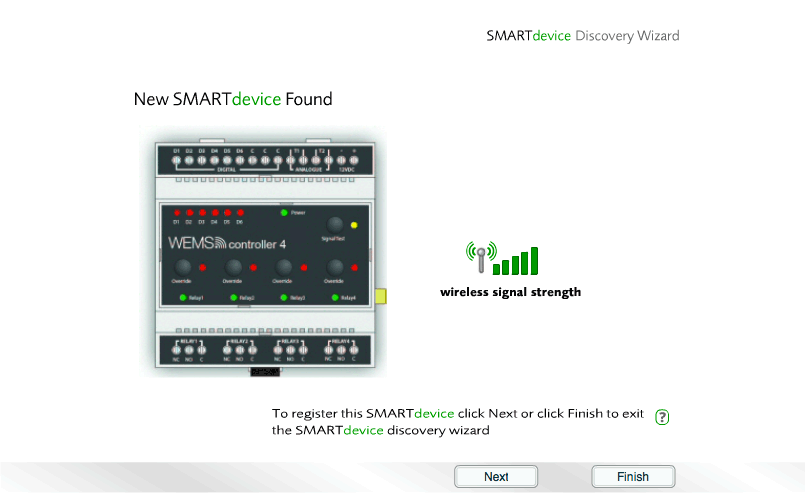
The WEMScontroller4 has been discovered
- The WEMScontroller4 will be configured. Click .
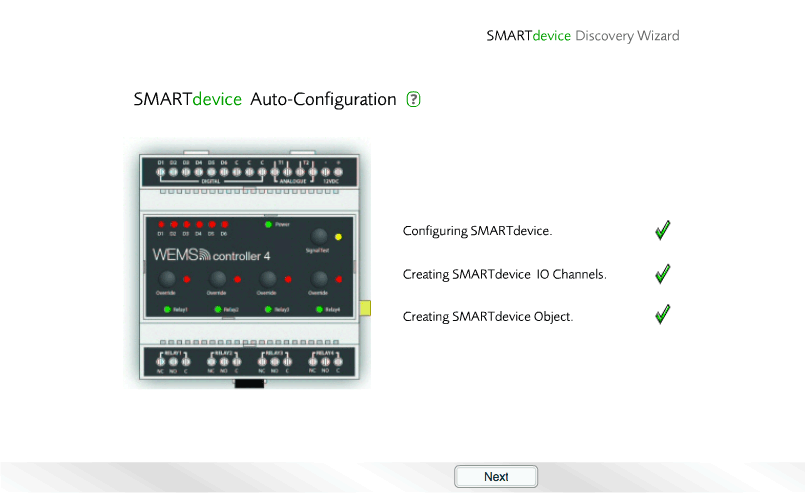
The WEMScontroller4 has been configured
- Give the WEMScontroller4 an asset name, and then click .
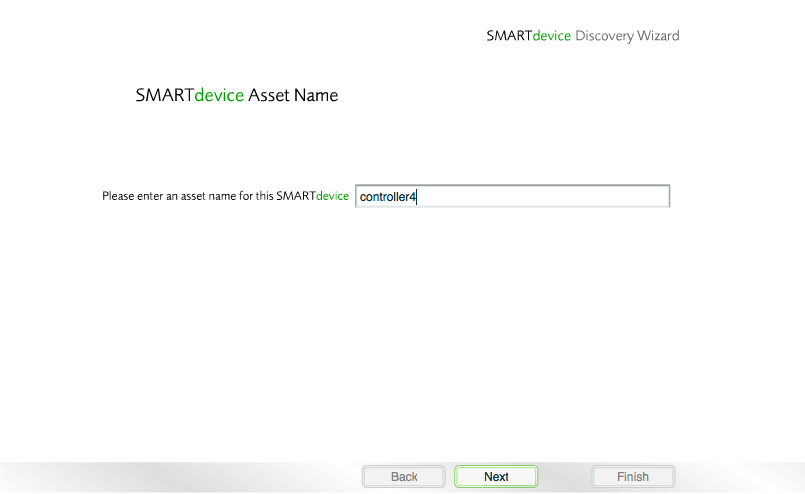
Enter an Asset Name for the device
- Choose a room for the WEMScontroller4, and then click .
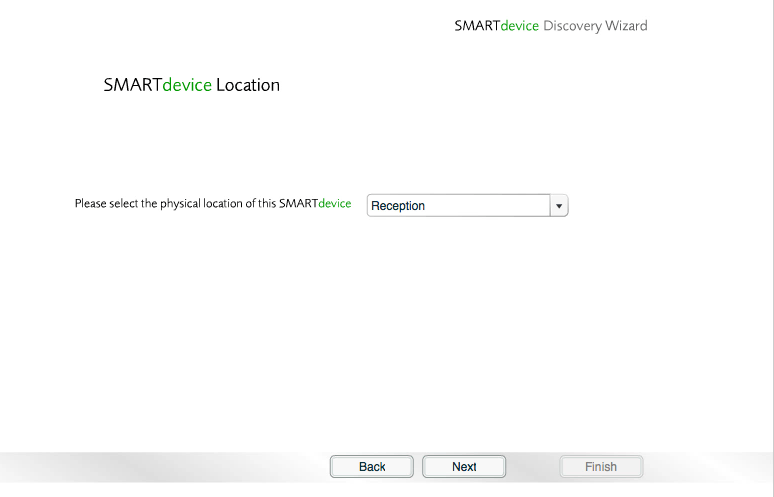
All rooms from the Floorplan will be available
The discovery process is now complete. The following options will now be shown:
- : used for setting up an FP AHU. This button will automatically assign the Cooling Unit Objects to this WEMScontroller4.
- : used for setting up an FP AHU. This button will automatically assign the preset Fresh Air Unit Objects to this WEMScontroller4.
- : used to run the Channel Setup Wizard
- : used to discover further devices
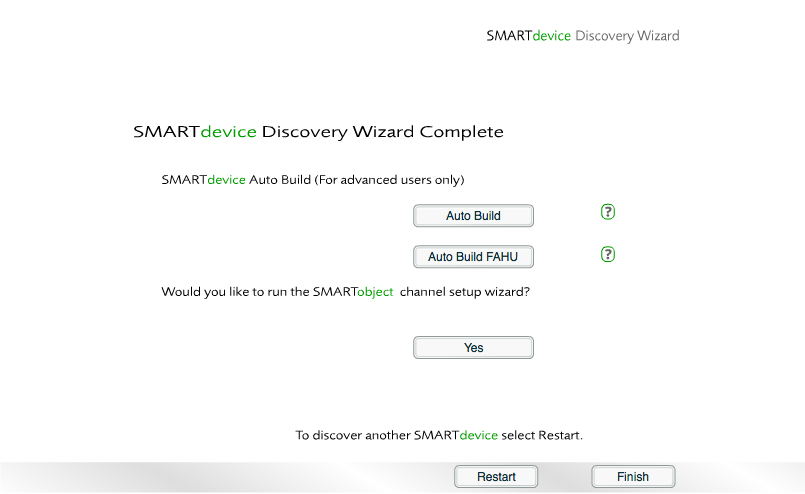
Choose to run , to run the Channel Setup Wizard, to discover another device, or to exit
Next Steps
To continue with the process, see Channel Setup Wizard: WEMScontroller4.