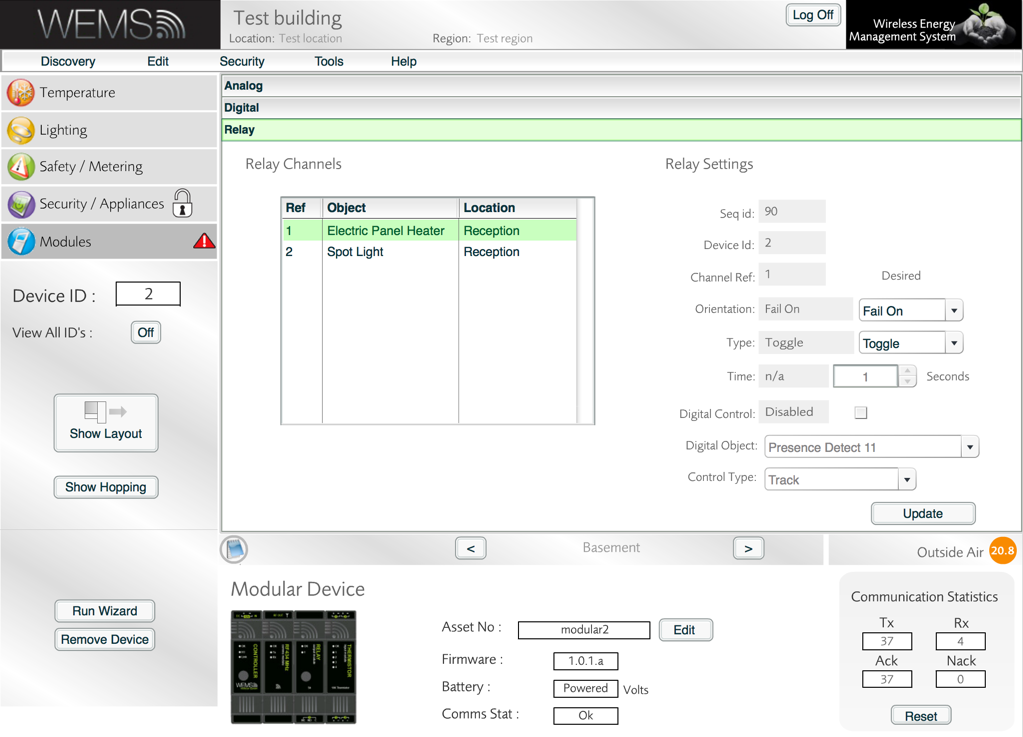
Relay Channels
The Relay Channel screen can be reached as follows:
Any channels that have been configured via the Channel Setup Wizard will be shown in the Relay Channels table. Click any item in the table to view more information in the Relay Settings section.
An example is shown below.
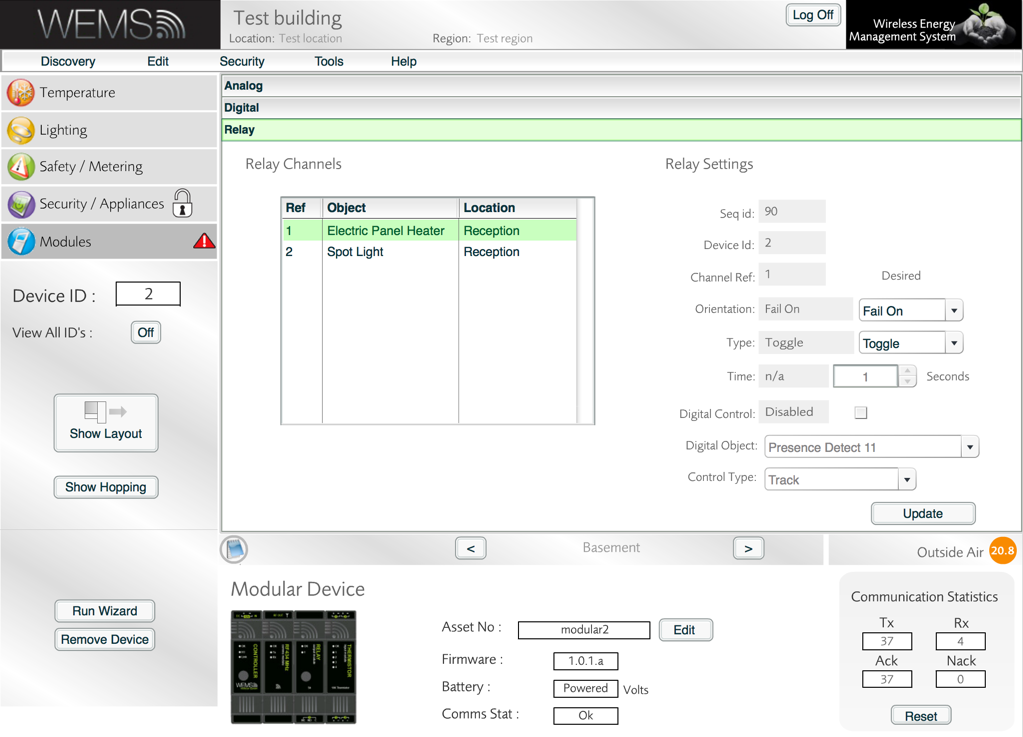
Relay Channels
The Relay Settings section displays the following information:
| Seq ID |
The unique ID of the channel in the database |
| Device ID | The ID of the selected device |
| Channel Ref | The number of the selected channel |
| Orientation | To represent how the relay has been physically wired: Fail Off (Normally Open) or Fail On (Normally Closed) |
| Type | The type of relay to be used
|
| Time | The pulse or delay time |
| Digital Control | Allows the user to enable/disable digital control |
| Digital Object | The digital object that the relay is linked with |
| Control Type |
The type of digital control to be used:
|
Click to apply any changes to the settings.
To return to the default view of the Modules Layer, click button.
To view other channel types, see .
WEMS User Guide version 4.0 20150130.
This guide relates to features up to and including 1.18.0.3