Auto Build is a feature of the Auto Discover Wizard. Auto Build speeds up the setup process by automatically configuring channels on some types of device.
The final screen of the Auto Discover Wizard displays two Auto Build buttons, as shown below.
The button is available only when discovering a WEMScontroller4, because this is the only device to support the configuration of a FP AHU. When discovering other devices, the button is greyed out.
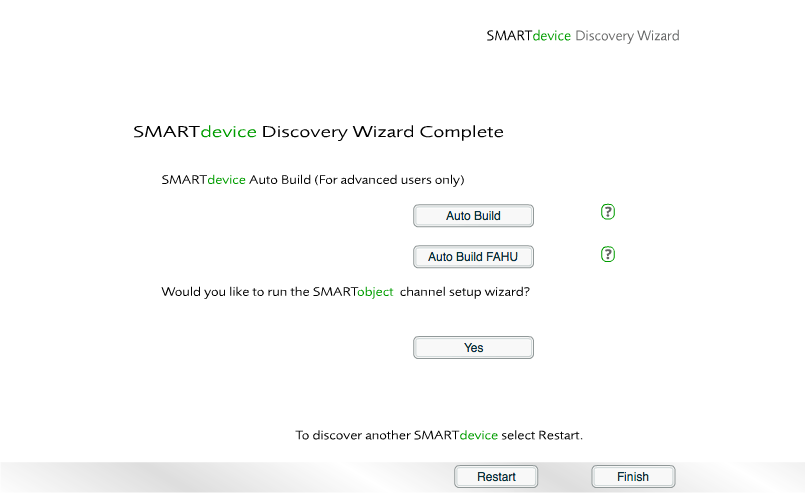
Auto Build buttons shown at the end of the Auto Discover Wizard
The Auto Build feature can be used in the following situations.
Auto Build WEMScontroller4
When a WEMScontroller4 is discovered, the Auto Build feature can be used to set up the channels for a FP AHU.
Pressing the button adds the following channels:
| Input/Output | Object |
|---|---|
| Digital output | FPAHU Enable |
| Digital output | FPAHU Cool Enable |
| Digital output | FPAHU Pemp Enable |
| Digital output | FPAHU Low Speed Enable |
| Analogue input | Supply Air Temp |
| Analogue input | Return Air Temp |
Pressing the button adds the following channels:
| Input/Output | Object |
|---|---|
| Digital output | FAHU Fan Stage 1 |
| Digital output | FAHU Fan Stage 2 |
| Digital output | FAHU Fan Stage 3 |
| Digital output | FPAHU Pemp Enable |
| Analogue input | Supply Air Temp |
| Analogue input | Return Air Temp |
The presence of these outputs and inputs can be confirmed by clicking the WEMScontroller4 in the Modules Layer and then clicking .
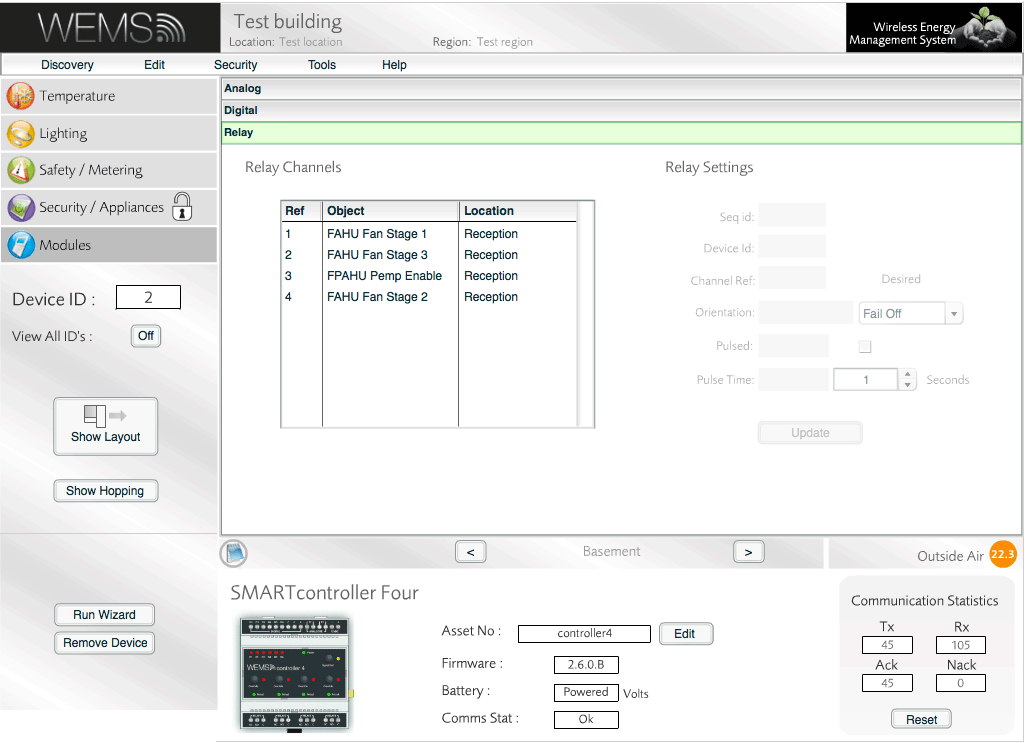
WEMScontroller4 selected in Modules Layer after Auto Build
Auto Build WEMScontroller1
When a WEMScontroller1 is discovered, the button adds the following channels:
| Input/Output | Object |
|---|---|
| Digital input | Electricity Meter |
Auto Build Temperature Sensor
When a battery-powered temperature sensor is discovered, the button adds the following channels:
| Input/Output | Object |
|---|---|
| Analogue input | Room Temp |
| Analogue input | Battery Voltage |