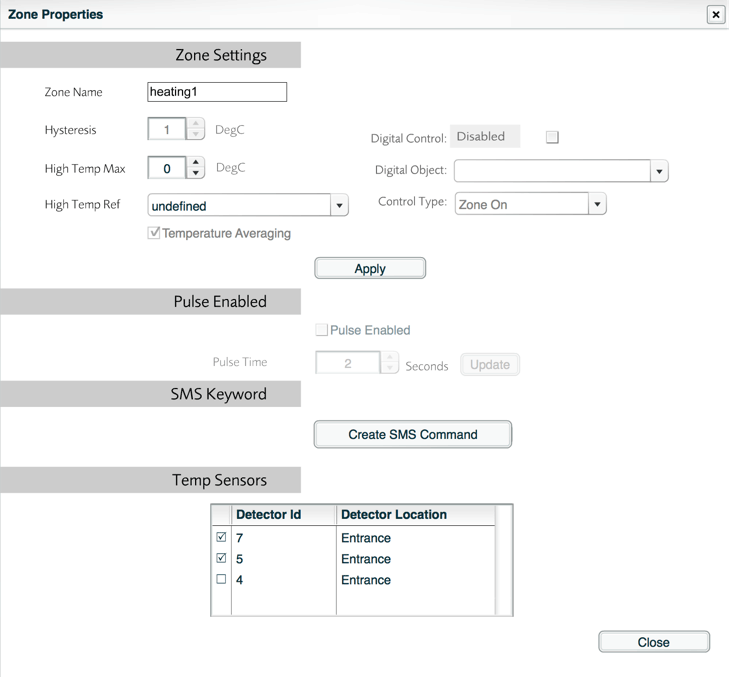
SMARTheating Zone Properties
Zone Settings
Zone Name: the name of the currently selected SMARTheating Zone.
Hysteresis: the temperature lag.
High Temp Max: prevents the SMARTheating Zone from heating (enabling) if the High Temp Ref value goes above the High Temp Max value.
High Temp Ref: defines the source of the high temperature reading.
Temperature Averaging: if ticked, the SMARTheating Zone temperature is calculated as the mean average of the temperature sensors that are ticked in the TempSensors box (see below).
If Temperature Averaging is not ticked, the SMARTheating Zone temperature will be taken as the temperature reading of the first temperature sensor to be defined in the SMARTheating Zone.
Digital Control: allows the user to enable/disable digital control
Digital Object: the digital object that the relay is linked with
Control Type: The type of digital control to be used
- Zone Off: when the digital is high it will disable the heating zone
- Zone On: when the digital is high it will enable the heating zone
Changes to the settings in the Zone Settings section can be confirmed by clicking the button.
Pulse Enabled
Pulse Enabled: defines whether the system will try to generate pulses to help switch off devices that may have been manually overridden.
Pulse Time: determines for how many seconds the system will pulse the relay output. Pulse frequency is hard-coded in the system to every 30 minutes during a Zone's scheduled Off period only.
Changes to the settings in the Pulse Enabled section can be confirmed by clicking the button.
SMS Keyword
This section shows the keyword that can be used to remotely activate or deactivate the SMARTheating Zone, via the use of an SMS message. New commands can be created via the button.
TempSensors
This section defines the temperature sensors that are assigned to the currently selected SMARTheating Zone. Unticking any of the boxes will result in the corresponding temperature sensors' measurements being ignored when the SMARTheating Zone temperature is calculated.
If Temperature Averaging (see above) is ticked, the temperature sensors that are ticked in this section will have their measurements averaged to produce a mean value for the currently selected SMARTheating Zone. This value is shown in the Zone Temperature field on the Temperature Layer.
To close the SMARTheating Zone Properties window, click the button.