The wireless comms test is used to confirm that all WEMS devices in the property are able to communicate with the WEMSprogrammer.
To perform a wireless comms test:
- Go to | .
A new window will open. All discovered devices are sorted in ascending order of device ID. The scrollbar can be used to move through the list of devices (up/down buttons move the list a page at a time).
- Click the button to test communications to all devices, or click the button next to the specific device you would like to test.
The communications test will begin and all devices being tested will have their status set to Pending.
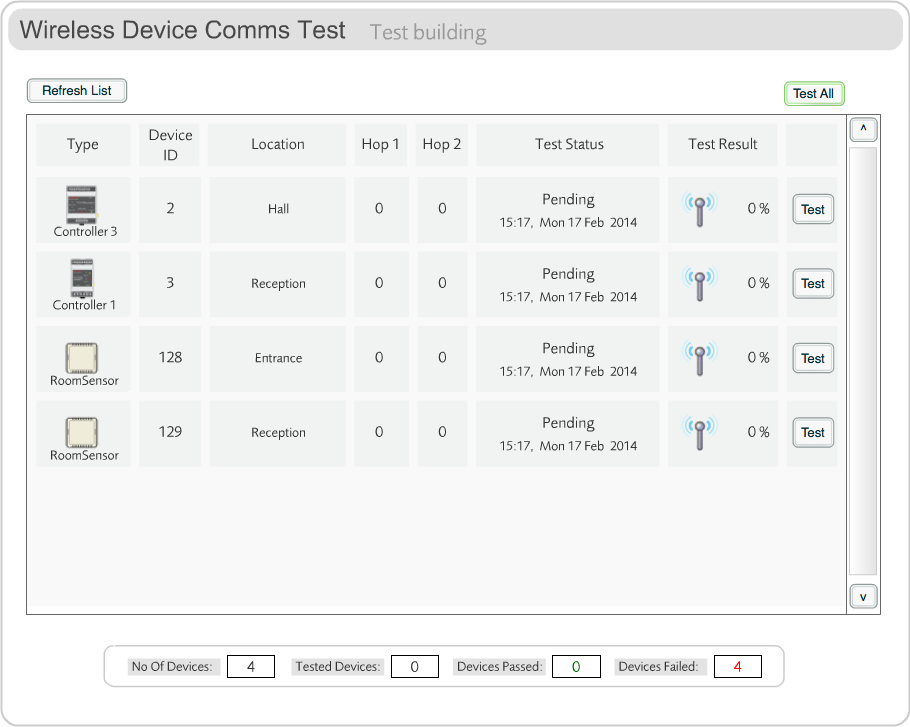
in progress
Once the tests have finished, the results will be displayed. A summary of the results is shown at the bottom of the window.
A device will fail a communications test when the result drops below 90%.
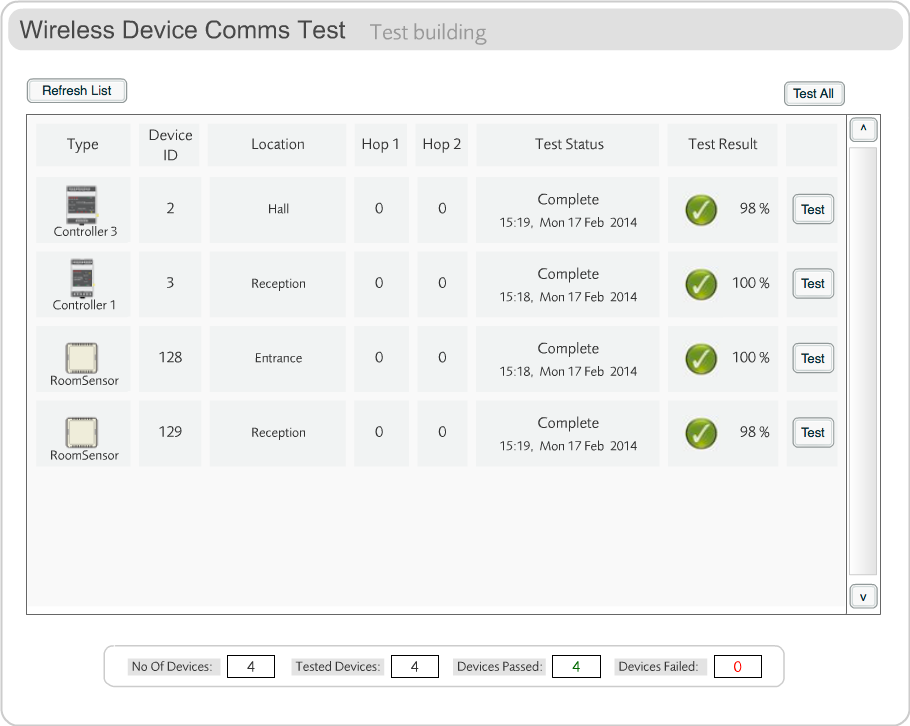
complete with no failures
What To Do When A Device Fails A Comms Test
If a device cannot communicate with the WEMSprogrammer, it is said to be in comms fail. In this state the device and its outputs cannot be controlled and will not be able to follow their Schedule.
If a comms test reveals very weak signal strength (or no signal at all) between a device and the WEMSprogrammer, the best course of action is to move the device or to use in order to provide an alternative communication route.