This section is used to define the settings necessary to allow the WEMS system to be able to send SMS messages.
To configure the settings:
- Go to |.
- Enter the connection details for your SMS gateway.
- Click and then click .
Use the window to send a test message to any mobile of your choice, which will verify whether the settings work.
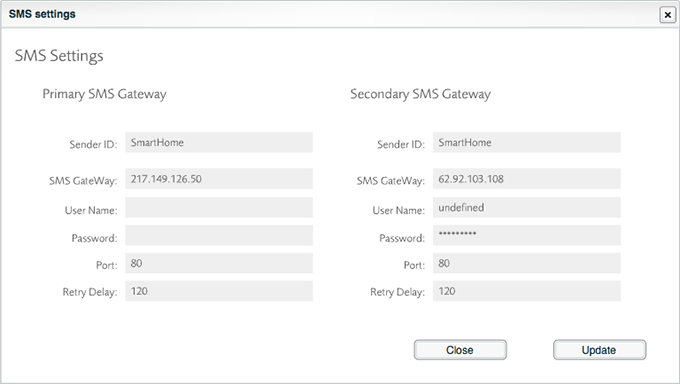
window – used to configure the system for sending messages