The WEMS system allows you to send notes and alerts to clients. As long as the system has been configured to allow SMS messages to be sent (see ) the process is easy.
To send an SMS message:
- Go to |.
- Enter the client's mobile telephone number in the Message Recipient field.
- Enter the desired text into the Message Text field (max. 160 characters).
- Enter some text into the Message Status field in order to indicate the type of message being sent.
- Click the button.
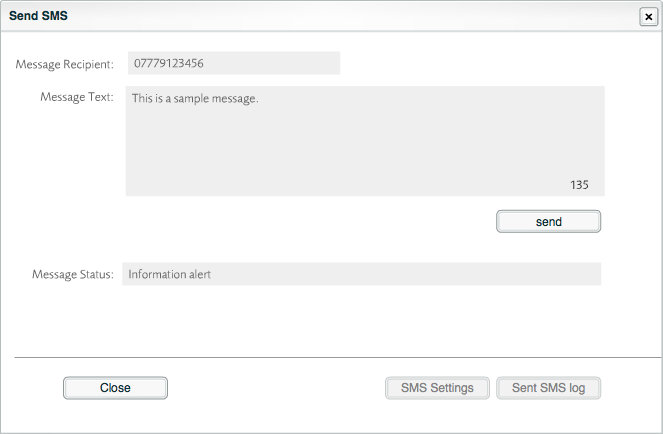
window – used to send notes and alerts to clients