The following screens cover the configuration of Modbus Adiabatic units.
- Run FP AHU Discover Wizard.
- Configure FP AHU Control Points (Adiabatic).
- Click the new FP AHU icon, which will present the FP AHU Control Screen.
The Modbus FP AHU icon is shown magnified below. For more information on other icon statuses that are possible for FP AHUs, see FP AHU Icon Statuses.
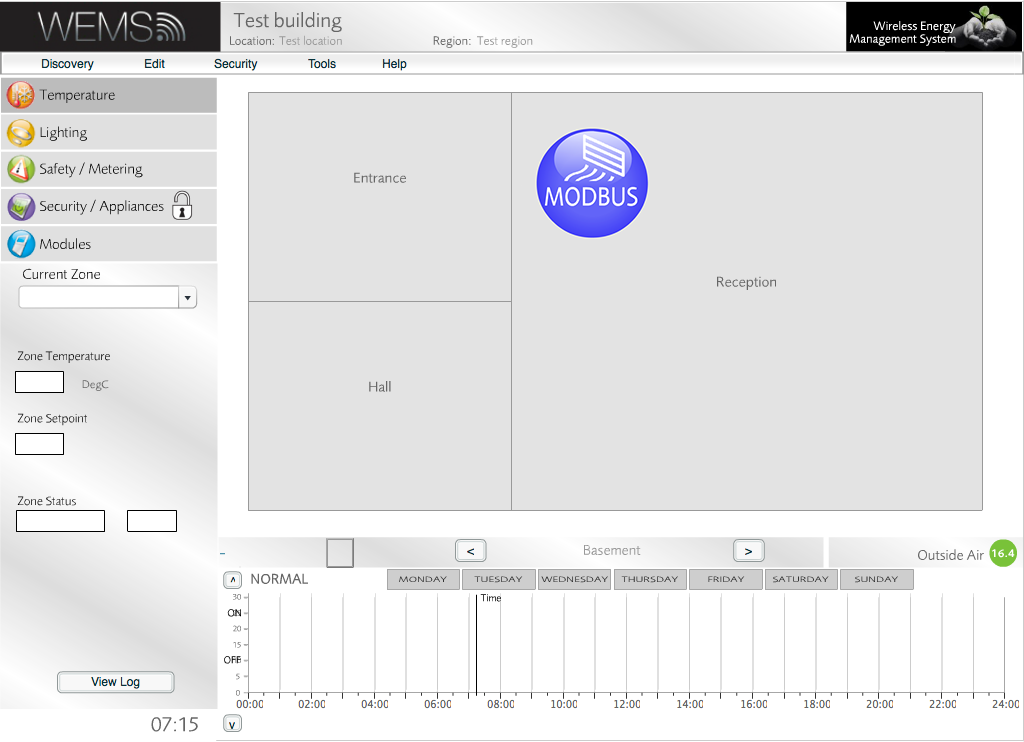
Floorplan showing the FP AHU
Status Tab
The Control Screen will open in the Status tab. Information shown in green relates to data coming from the WEMS System; grey items relate to data coming from Modbus.
- Click the button to configure the FP AHU.
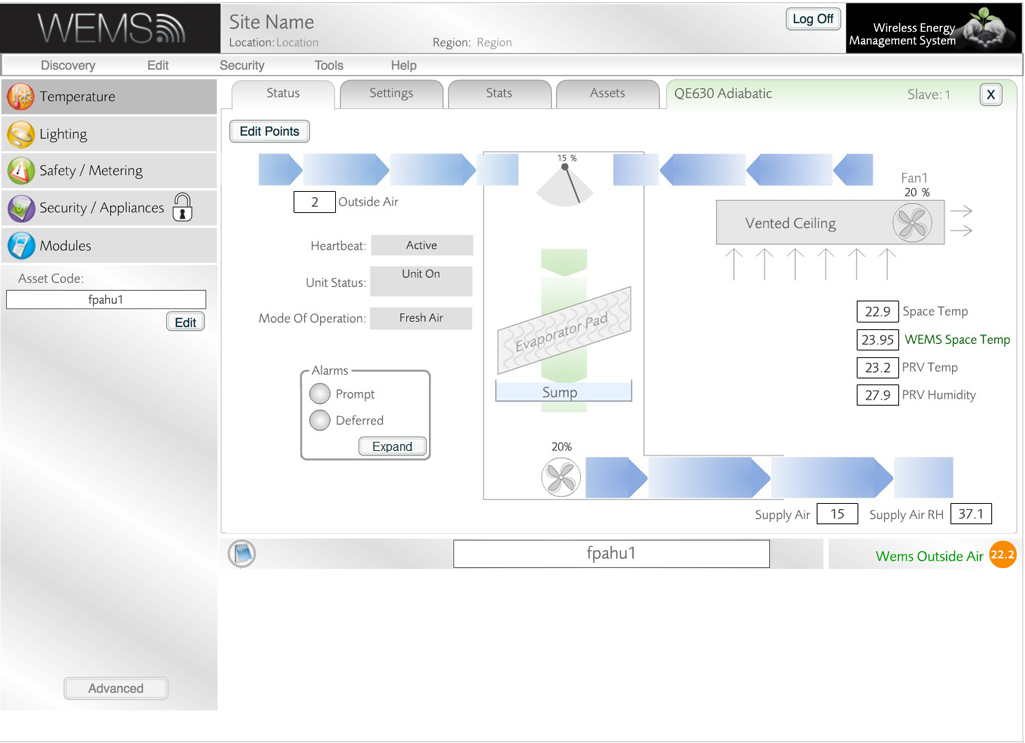
Status tab
The fields shown in the Status tab are defined as follows.
| button | Allows the user to define the necessary points for the FP AHU |
| Outside Air | The current outside air temperature |
| Heartbeat | The status of the Modbus Heartbeat between the WEMS System and the AHU |
| Unit Status | The current status from the AHU |
| Mode Of Operation | The mode of cooling the unit is currently running |
| Alarms | Shows an overview of any current active prompt or deferred alarms on the unit |
| Space Temp | Current Space Temp from the AHU |
| WEMS Space Temp | Current Space Temp from the WEMS System. This can represent one temperature value or an average of up to 4 values |
| PRV Temp | The current PRV temperature |
| PRV Humidity | The current PRV relative humidity value |
| Supply Air | The current supply air temperature |
| Supply Air RH | The current supply air relative humidity value |
Clicking the button reveals more alarm options.
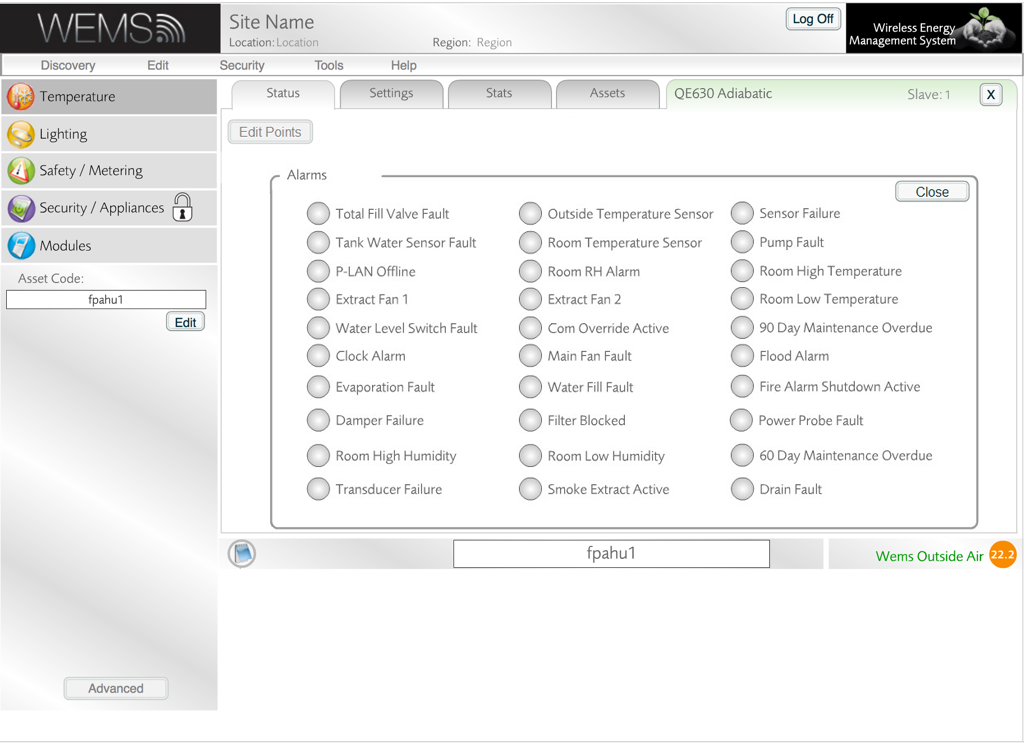
Status tab with alarms shown
Settings Tab
- The values shown in the Settings tab are setpoints and parameters on the AHU. These can be changed via Modbus.
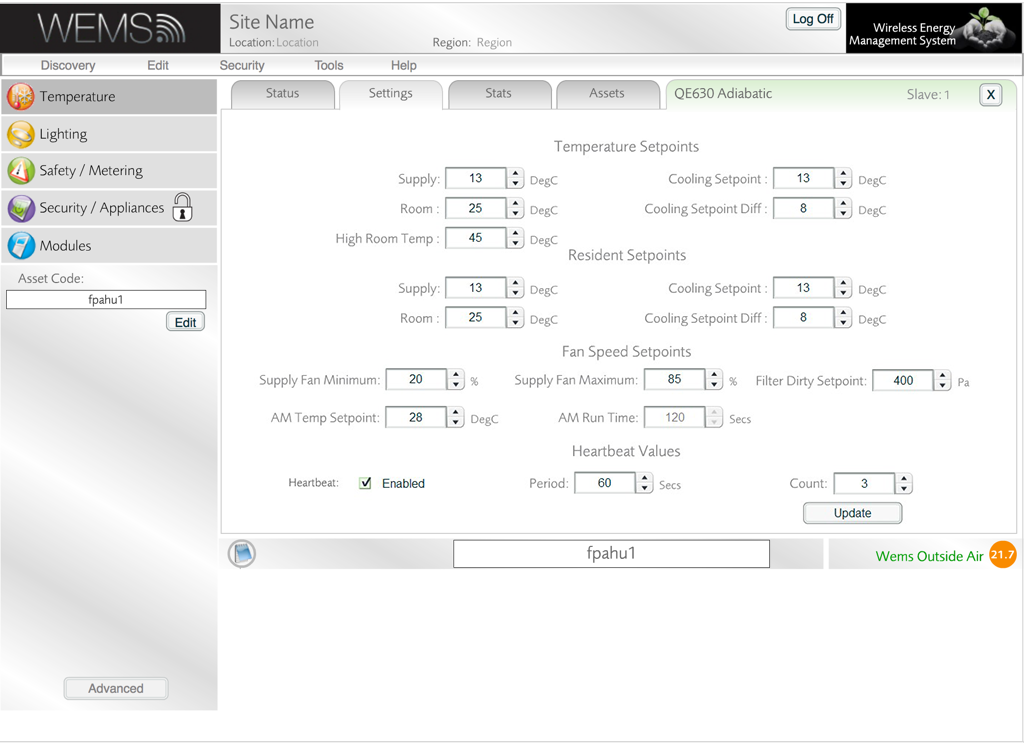
Settings tab
The fields shown in the Settings tab are defined as follows.
| Temperature Setpoints | |
|---|---|
| Supply | The running supply air setpoint |
| Room | The running room setpoint |
| High Room Temp | The running high room temp setpoint |
| Cooling Setpoint | The running cooling setpoint |
| Cooling Setpoint Diff | The running cooling differential setpoint |
| Resident Setpoints | |
| Supply | The resident supply air setpoint |
| Room | The resident room setpoint |
| Cooling Setpoint | The resident cooling setpoint |
| Cooling Setpoint Diff | The resident cooling differential setpoint |
| Fan Speed Setpoints | |
| Supply Fan Minimum | The minimum setting that the main fan can run to |
| AM Temp Setpoint | The setpoint that will be used when the unit is in Attend Mode |
| Supply Fan Maximum | The maximum setting that the main fan can run to |
| AM Run Time | The length of time the unit will run in Attend Mode before returning to normal |
| Filter Dirty Setpoint | The value at which a Filter Dirty Alarm is generated |
| Heartbeat Values | |
| Heartbeat Enabled | This allows the unit to communicate with the WEMS System via Modbus |
| Period | Number of seconds between each Modbus Heartbeat |
| Count | If this number of heartbeats is missed then the Heartbeat is considered to be lost |
Stats Tab
- The Stats tab displays a read-only view of meter information.
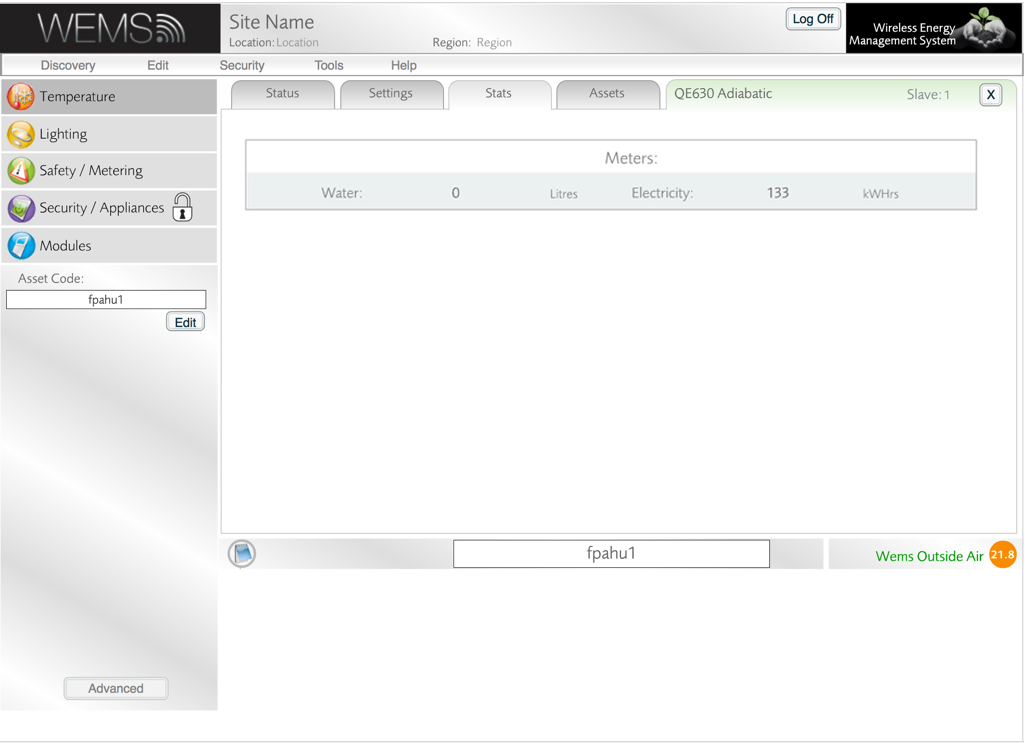
Stats tab
Assets Tab
- The Assets tab displays a read-only view of additional information about the FP AHU.
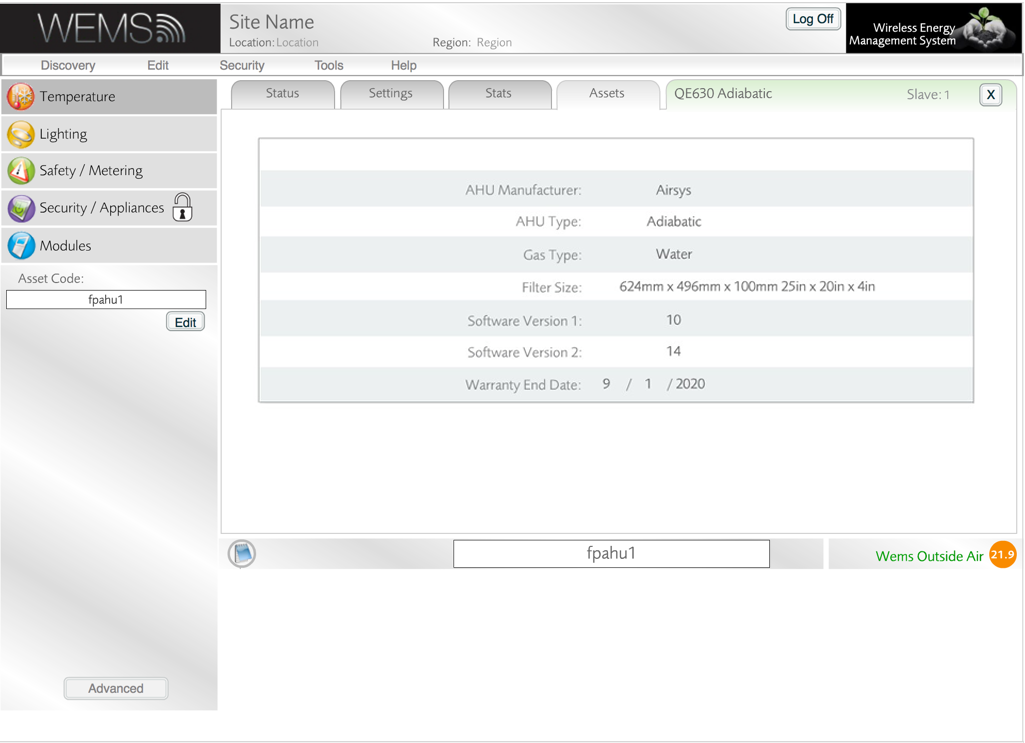
Assets tab
The fields shown in the Assets tab are defined as follows.
| AHU Manufacturer | The manufacturer of the AHU |
| AHU Type | The type of AHU (Fresh Air, DXFAU etc.) |
| Gas Type | The type of cooling in use |
| Filter Size | The dimensions of the filter in millimetres and inches |
| Software Version 1 | The major software version of the unit |
| Software Version 2 | The minor software version of the unit |
| Warranty End Date | The warranty end date |
- When all settings have been checked, click the 'X' button in the top-right corner to exit the Control Screen and return to the Floorplan.