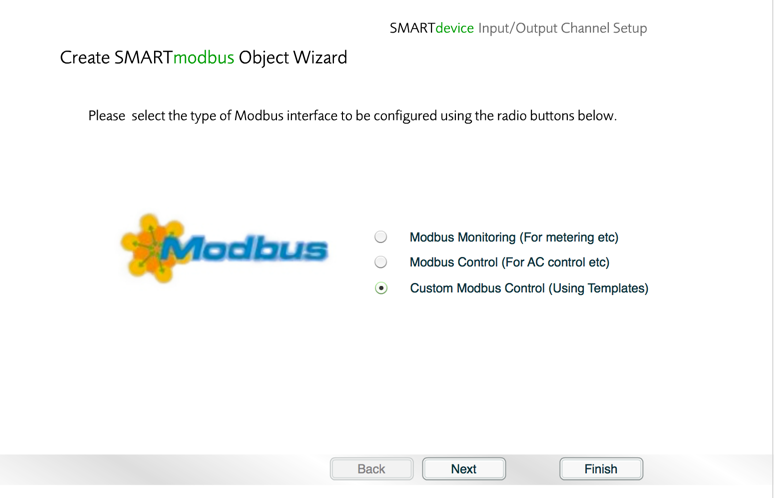
Generic Modbus allows Modbus registers to be turned into Smart Objects. This means that individual points can be shown in the user interface. It also allows for data logging and alarm thresholds to be set.
Generic Modbus points are created using the Modbus Discover Wizard.
To set up Modbus, go to | .
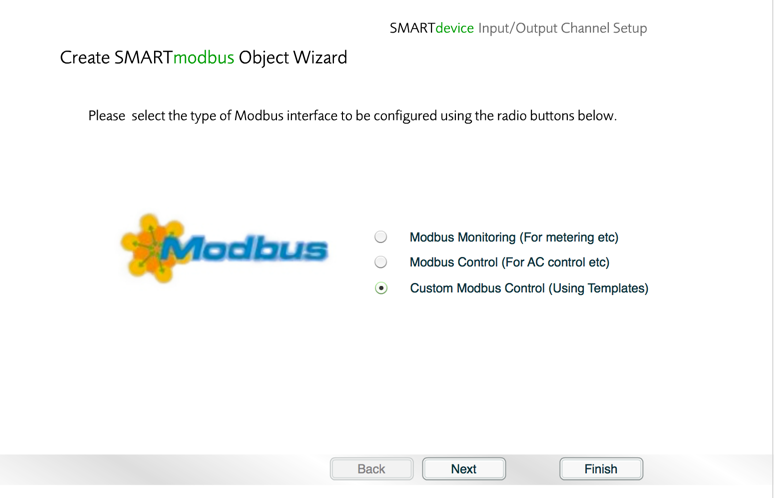
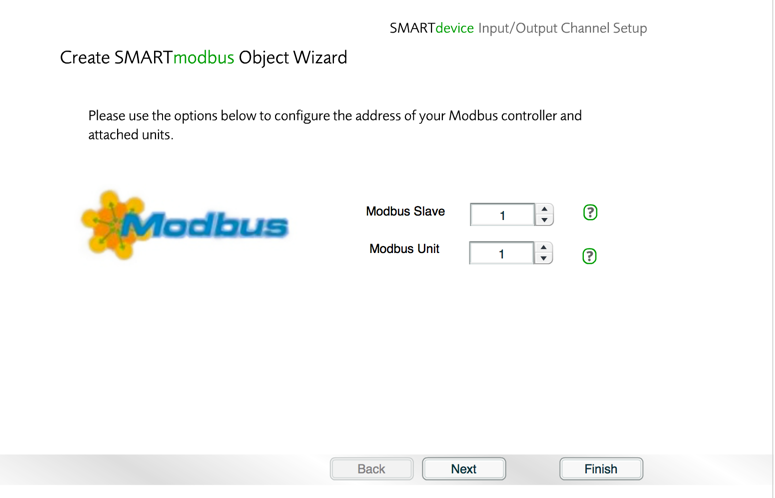
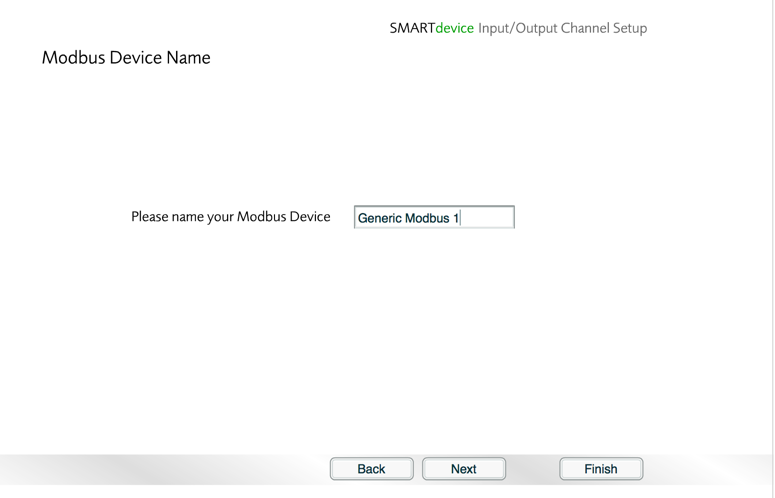
To create a new custom template, do not select any option on this screen and instead click . The following screenshots show the creation of a custom template.
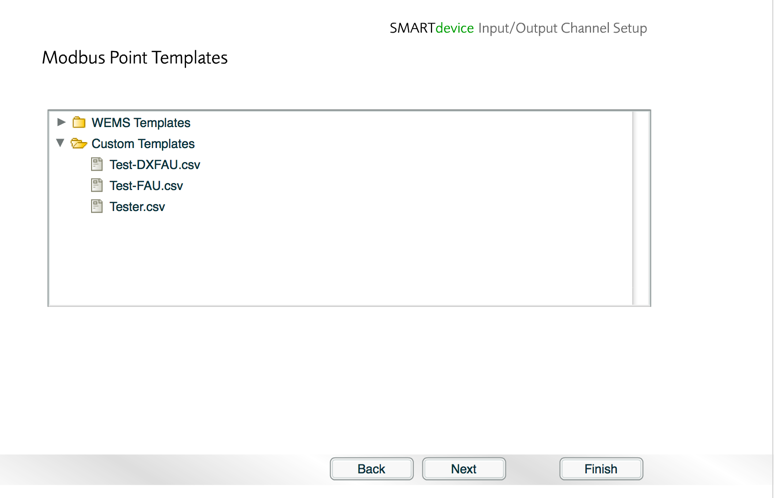
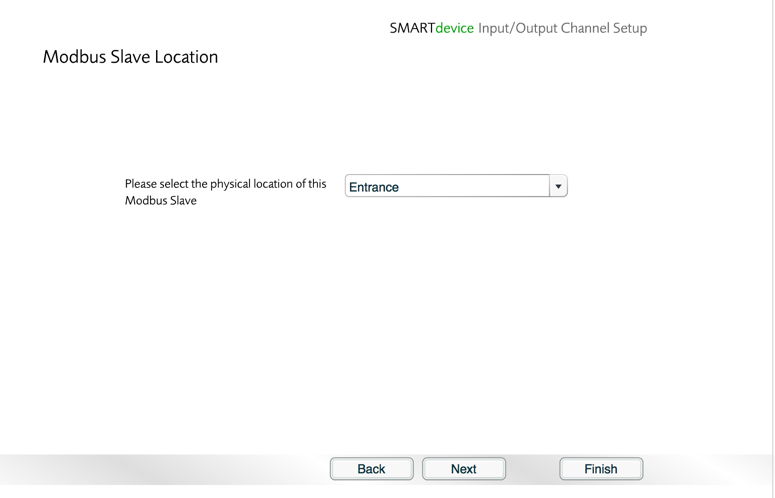
| Name | Description |
|---|---|
| Description | The name of the register |
| Data Type | The type of the register: Integer, Float, Bit or Text. To match the way regular Objects are handled, Integers are treated as digital inputs, Floats are treated as analog inputs, Bits are treated as relays/digital outputs, and text is treated as text |
| Polling Frequency | The polling interval of the register for the value to be read, e.g. a return air temp should be read every 1 (the minimum) poll of the registers by the Modbus process whereas unimportant information such as AHU Manufacturer should be set to 10 (the maximum) polls by the Modbus process |
| Hysteresis | The number the value must change by to display a new value |
| Scale | The divisional scale to achieve the correct value, e.g. if outside air temp reads over Modbus as 165 it should be given a scale of 10 to show the value 16.5 |
| Translation Method | The calculation to get the desired value from the Modbus data packet |
| Start Bit | At which part of the Modbus packet to start reading from (generally 0) |
| Bit Count | Used in tandem with Start Bit. From the start bit, count the number of bits to get the value |
| Byte Order | Determines the order in which to read the bytes |
| Offset | How much the value needs to be changed by to equal 0 |
| Modicon Read Address | The modicon read address of the register. The wizard will not allow the same register to be selected twice |
| Modicon Write Address | The modicon write address of the register. The wizard will not allow the same register to be selected twice |
| Modal | Tick to automatically write the desired value every poll regardless of whether the value is already set (used mainly for heartbeat) |
| Dispatch Events | Tick to allow the register to send values to be logged in the database |
| Access Rights | Set the register to read-only or read-write mode |
| Icon | The icon to be used to represent the register. There is an option to use generic Modbus icons called 'GM' of each type (analog, digital or relay) |
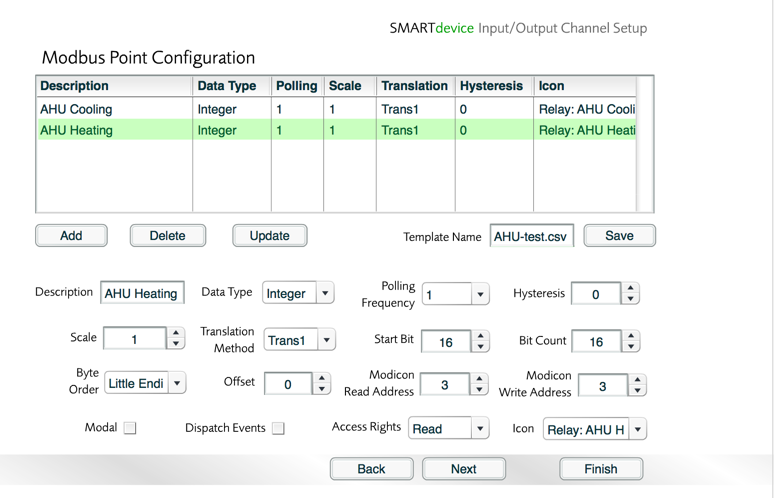
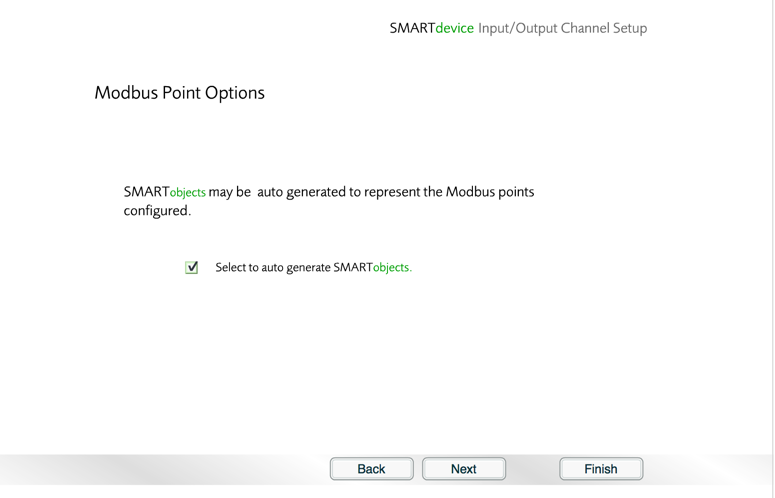
The following page allows the Objects to be customised.
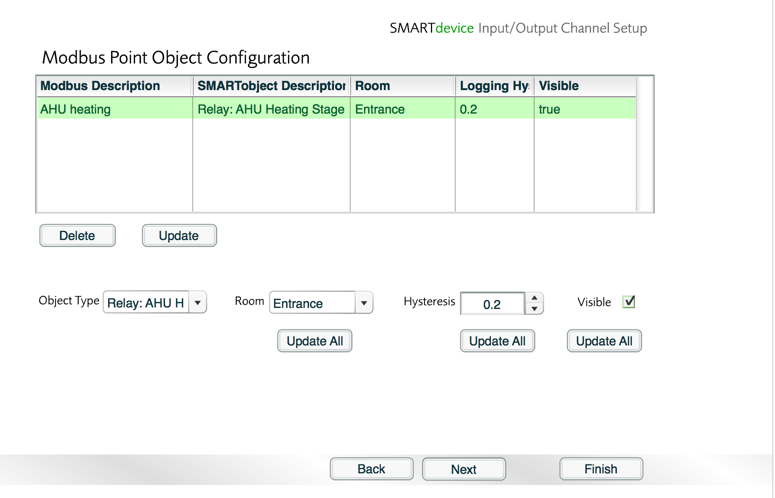
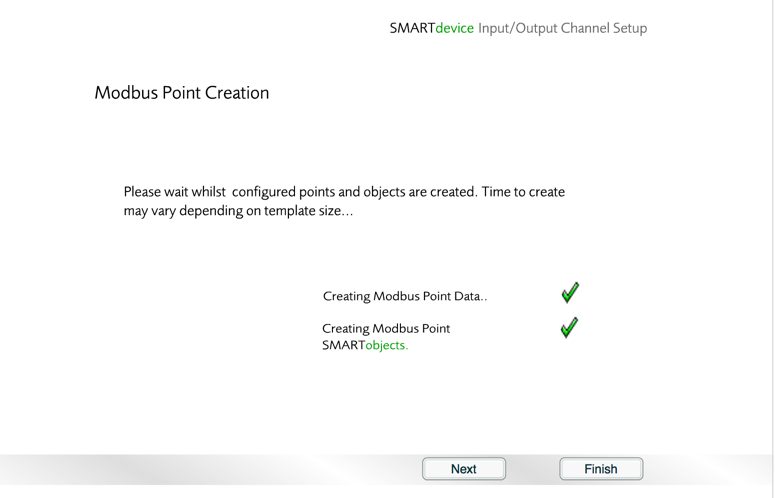
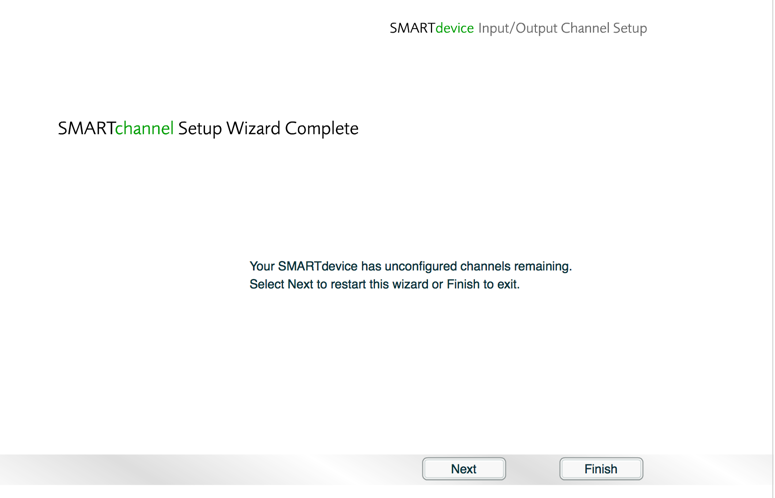
If the configured points were set to 'visible' in the wizard, they will be displayed on the Floorplan.
![]()
WEMS User Guide version 4.0 20150130.
This guide relates to features up to and including 1.18.0.3