The is used for an at-a-glance view of all points in the property. To access the :
- Go to |
An example of the is shown below.
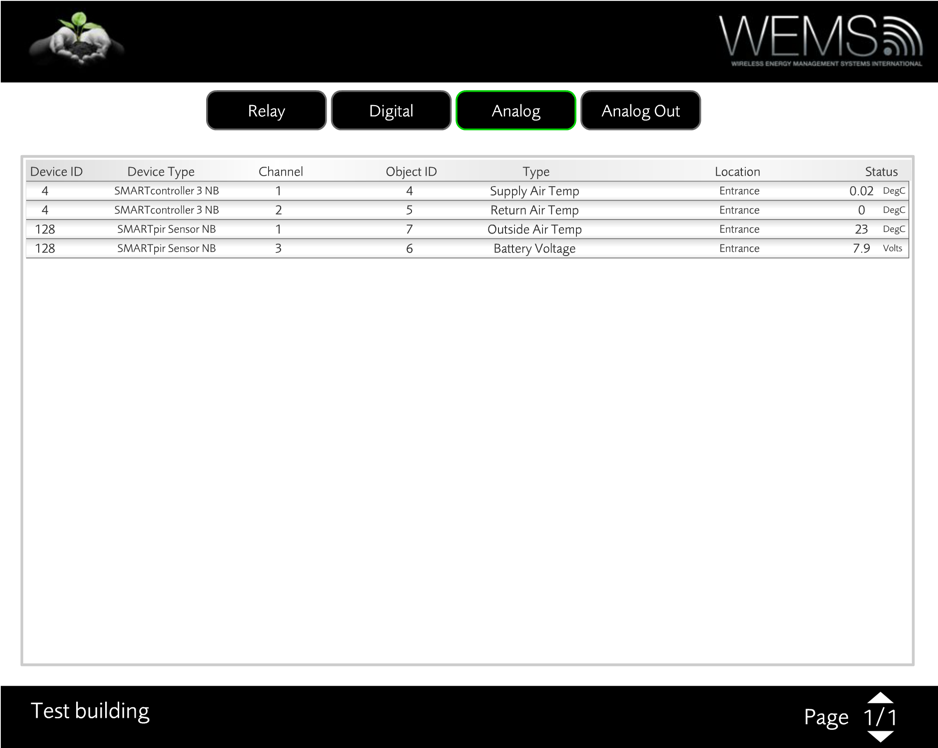
with Analog tab selected
System points are listed by category:
- Relay
- Digital
- Analog
- Analog Out
Each category page displays data for the relevant system points:
- Device ID: ID of device
- Device Type: Type of controller or sensor
- Channel: Configured channel
- Object ID: ID of Object
- Type: Type of system point (e.g. temperature/voltage)
- Location: Room where the point is located
- Status: Point data (e.g. units of temperature/voltage)