This feature is used to ensure that the system's date and time is correct, so that Schedules can act effectively.
To set the date and time:
- Go to | .
- Use the arrow buttons to set the time.
- Click the calendar icon to set the date.
- Click to confirm the new time and date.
Once the new time and date have been saved, you will be logged out of the user interface and prompted to log in again.
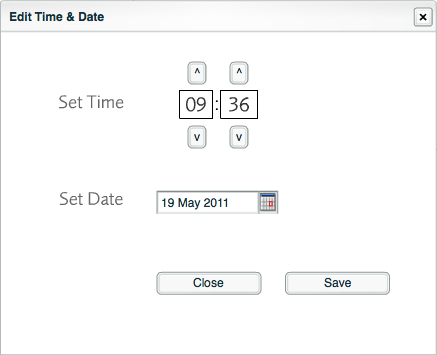
Set the time and date