This feature allows you to hide Objects on the Floorplan, in order to prevent a cluttered view.
The most common use of this feature is to hide the display of the numerous components that make up an AHU, as it is usually only the Return Air Temp value that you will be interested in monitoring.
To hide an Object from appearing on the Floorplan, do the following:
- Go to | .
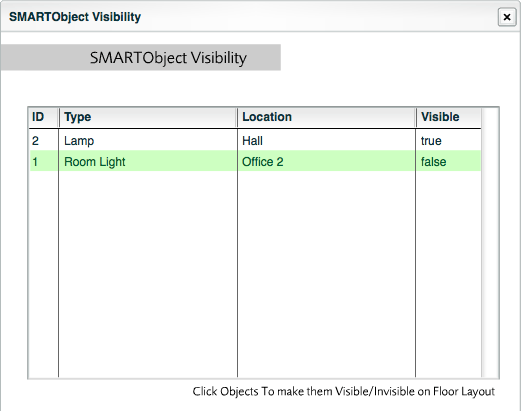
Click an Object to make it invisible (Visible = false)
- Click an Object to set the Visible value to false. This will prevent the Object from being displayed on the Floorplan.
- Close the window to return to the Floorplan, which should now update itself with the new visibility settings.