This menu option allows you to move the position of any Object that has been placed in the Floorplan.
Although Objects can be moved around the Floorplan, they cannot be reassigned to other rooms in this way.
An Object's settings and behaviours will not change when it is moved on the Floorplan – any move is purely to aid the viewer's visual understanding of the Floorplan.
To move an Object, do the following:
- Go to | .
- Click and drag the Object you wish to move to its new location.
- Click the button on the right-hand side of the screen (above the Outside Air Temp reading).
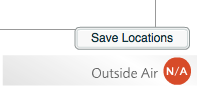
Save Locations button