To view or amend the visibility of an Object in the Quick User interface, do the following:
Go to Edit | Quick User Visibility.
Click an Object name to toggle the Visible field (default is true for all Objects).
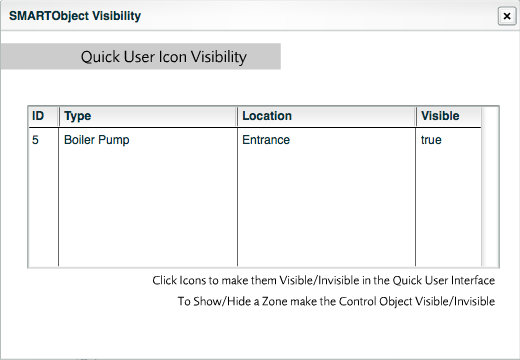
Quick User Visibility window