This window allows you to view and edit the IP addresses that are used in order to access the WEMS user interface.
- Go to | .
- Click .
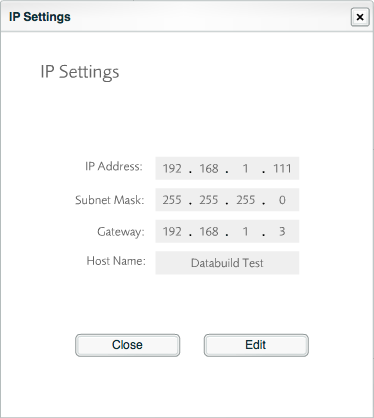
The IP Settings window
A warning message is displayed to remind you that changing these settings could prevent you from being able to access the user interface.
- If you wish to proceed, enter an engineer's password (this is not the same as the administrator's password), and then click .
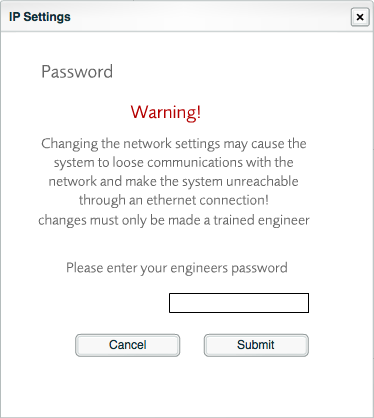
Enter an engineer's password in order to make changes
- The fields now become editable.
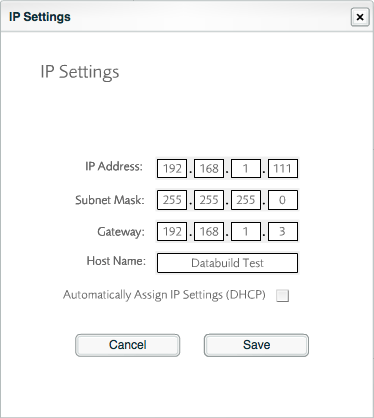
The IP address fields become editable
- Once the changes are complete, click the button and then close the window.