Resetting Mains-powered Devices
Mains-powered devices can be reset by following these steps:
- Press and hold the button for 60 seconds, until the digital input LEDs light in sequence.
- Once the last LED has turned off, release the button. You may hear a click as the device resets itself.
The LED will now flash amber continually to indicate that the device has been reset successfully.
Resetting Battery-powered Devices
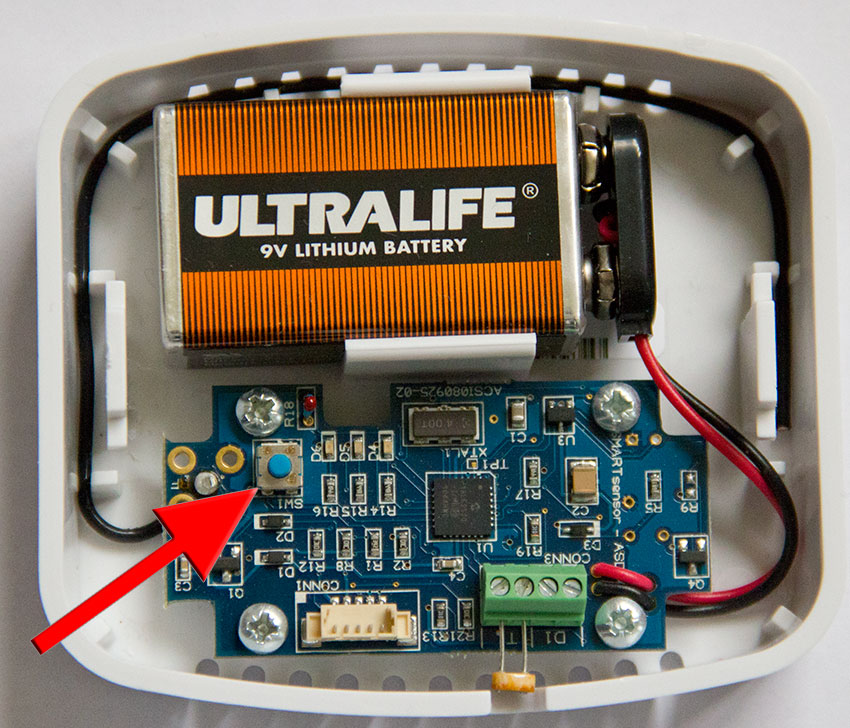
Battery-powered devices can be reset by following these steps:
- Remove the device's cover.
- Press and hold the blue button for 60 seconds, until a red light next to the button comes on and stays on.
- Let go of the button and then immediately press it again once.
Red and green lights will then flash together once, followed by a flashing sequence of red, amber and green.
Once this sequence is complete, the amber light will flash continually to indicate that the device has been reset successfully.